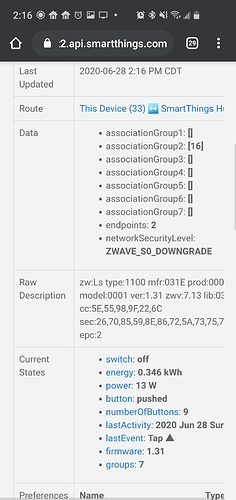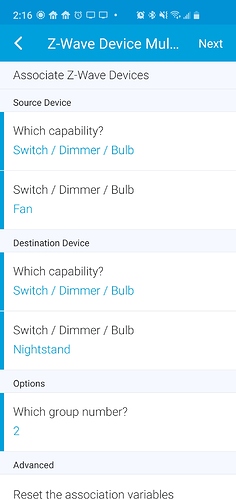The association groups should be the same between NZW31 & LZW31. The problem is likely a security mismatch. How close are the bulbs to the hub? Might be able to get them to drop down to L pairing if you move them further away. It would be nice if SmartThings let you choose the security level.
Should the NZW31-S be able to connect to a secure connection? Or that 1st gen switch can’t do that?
FYI the switch and the bulb are on the same load. How should I config the setting of the nzw31 switch so it doesn’t cut power to bulb, but still have the physical down button bring the light bulbs to 0%? U less that’s the hole purpose of the Z wave association tool.
Thanks
Hey @EricM_Inovelli So I ended up changing my dimmer to the 2nd gen dimmer.
I have all of my 4 Ilumin Bulbs and Dimmer on the same security.
I was able to create the Z wave association Tool.
I’m guessing everything is working fine regarding the association toll. because I am able to turn ON/OFF the bulbs using the dimmer and able to dim the light bulb % using the dimer as well. Even with the Smartthings hub Unplug from wall everything still works fine.
My only concern now… that I tought this would be the solution is that its takes 2-3-4 seconds before they turn on or off. And they don’t turn all on/off at the same time. The first light bulb turn off then second then third then fourth with 1 seconds between them. is that normal? Sometimes it took up to 10 seconds to execute the on/off command.
Do I have something wrong somewhere?
Thanks in advance
Do we have a solution for “virtual” 3-way for 2 switches controlling 2 independent circuits? I want the switches to sync state via association essentially.
Probably a really basic question but I’m struggling to figure it out.
Here is my situation. I have a red series dimmer controlling overhead lights in my living room, and a couple table lamps with Ilumin bulbs in the same room but not connected to the switch load. I want to keep local control at the switch for the overhead lights, but also associate the Ilumin bulbs to the switch with the association tool for real time dimming and on/off. If this is possible, how does the switch know if I’m trying to control the lamps or overhead lights?
I assumed there was a way you could distinguish. For example, by default the switch controls the overhead lights, but if instead I hit the config button first, then it will control the Ilumin bulbs. Is this functionality wishful thinking on my part or am I missing something in the setup?
Seems silly if the only way to directly control the bulbs requires disabling local control on the switch.
I realize I can get the on/off functionality I want using scenes to control the bulbs, but that won’t give me real timing dimming.
Unfortunately I don’t think you can accomplish what you’re describing. You can use the Z wave association tool but then the overhead lights and lamps would be in sync. Which hub are you using? With ST you can try using ABC Controller [OBSOLETE] ABC - Advanced Button Controller - #89 by Paul_Sheldon - Community Created SmartApps - SmartThings Community . It may open a few more options for you but would be using multiple taps, or webCore https://community.webcore.co/ and see if you can create a piston to accomplish this.
Thanks for the suggestions. I’m using SmartThings, I’ll try the ABC button controller and see if that gets me closer to what I want. I didn’t have any luck with WebCore.
That is really strange for associations to be that slow. Curious, when you did the testing was the SmartThings hub unplugged? Unfortunately the switch and bulb are going to be trying to send status reports back to the hub. It will make some traffic time-out and could slow down the whole process.
@kreene1987 Do you mean to keep two switches “in-sync” with each other via associaitons? Adjust one and the other one updates? This can be done but you need to edit a config parameter to prevent a z-wave loop. Let me know if this is what you are looking for and I will update with more information.
Thanks for you reply. Because of that issue I basically change my hole system to HA and I’m not coming back to SmartThings. Never.
I have the inovelli switch and Bulb on HA with associations and everything works flawlessly.
Thanks again
Yes, basically press one down it turn both off, press the other up they both turn on. I have the master/slave idea down pat, but want a virtual 3 way essentially. Wow that sounds dirty…
Ok, the trick here is that you need to choose one of the switches and change a parameter on. If this is a Switch (not a dimmer) you need to change parameter 4 (Association Behavior) to 11. Just do this on one of the switches.
Then, use the Z-wave association tool to create an association from the slave device back to the master. So:
master -> group 2 -> slave
slave -> group 2 -> master
They should now stay in sync when controlled locally. In automations you can either send the command to both switches to keep them in sync or only send the commands to the device that you did not change the parameter on (since it will sync its command to the other switch). Probably easier to just send the command to both switches but wanted to point that out.
FYI @EricM_Inovelli Per my reset thread i am starting from scratch and I am getting a 500 error every time I try to directly install from the Inovelli github repo. Not sure if there is a way to error log, but I’ll move into copying the code then connecting it back to your github repo. I see that it’s moved from erocm123 or whatever to the Inovelli github repo as well (smart!).
Here is the error:
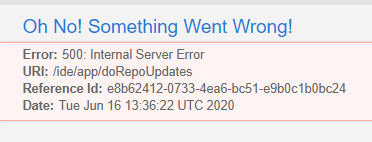
Edit: It might be due to the child looking for the parent SmartApp, when I started with the child I got an error:
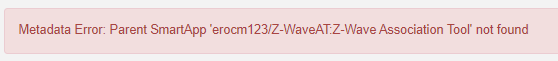
Edit2: I was able to install via source code and then reconnect back to the repo, but this should be easier. I tried installing parent from repo only/first and got this error:
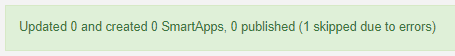
but I don’t know how to trace that out for you.
Thanks for the heads up. I fixed the file name structure so it should be fixed.
You rock. Worked perfectly to install both at once, then published only the parent (the one with “Tool”). Should assist in pushing updates as well!
@EricM_Inovelli, I’m having issues when trying to create a virtual 3 way switch with 2 Red Dimmers. I have Switch A which controls light A and Switch B which controls light B. I’m trying to set up the association so that Switch A and Switch B will turn On/Off both lights A and B. Do I need to change parameter 12 to get this working? I don’t see the options in Smarthings for parameter 12.
Yeah, first you need to change parameter 12 to 11. You can enable that parameter by changing:
def getParameterNumbers(){
return [1,2,3,4,5,6,7,8,9,10,11,13,14,15,17,18,19,20,21,22]
}
to
def getParameterNumbers(){
return [1,2,3,4,5,6,7,8,9,10,11,12,13,14,15,17,18,19,20,21,22]
}
Then you need to setup associations between A & B:
A -> Group 3 -> B
Group 4 -> B
B -> Group 3 -> A
Group 4 -> A
I’m sorry if I missed this in the other posts here, but I’m trying to figure out if what I’m trying to do is possible. From how I understand it, only Ls paired devices can be associated with Ls paired devices, and vice versa.
My issue is that I’m trying to get my new LZW36 to control my nightstand lamp (nzw39) directly without my hub.
I don’t think there is anyway to get the old plug in dimmer to pair securely, but is there a way to pair the LZW36 in an insecure mode? Is this possible in anyway? I’ve tried moving the smartthings hub to the far end of the house, hoping that it would pair through a repeater and default to zw:L. I have a zwave stick for my computer too, maybe there is something I can set so it only connects in an insecure way.
Any ideas would be appreciated!
Pair the LZW36 is using Classic instead of Connect. Not 100% sure about the LZW36, but other devices pair as ZWAVE_S0_DOWNGRADE with classic.
Hm, I am using the classic app, and I do see ZWAVE_S0_DOWNGRADE. Association aren’t working.
Full disclosure - I have no idea what I’m doing, associations and groups is a new concept to me.
Can you use this tool to associate any 2 Red series Gen 2 Dimmer in the house together to create a 3-way?