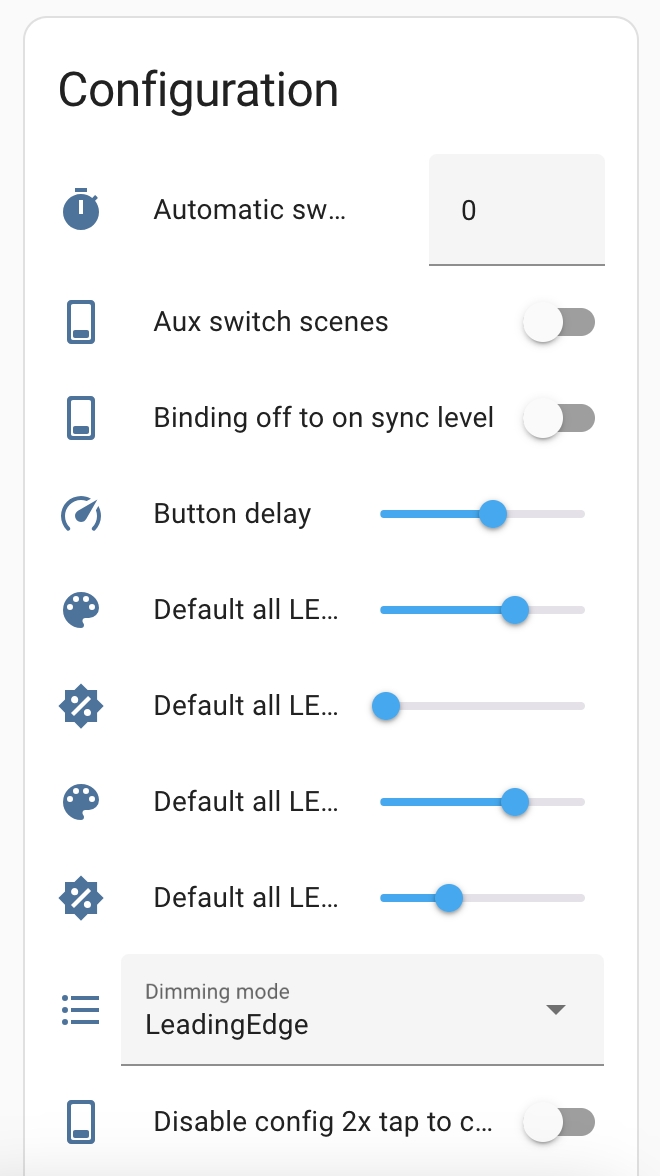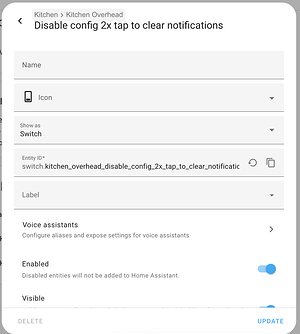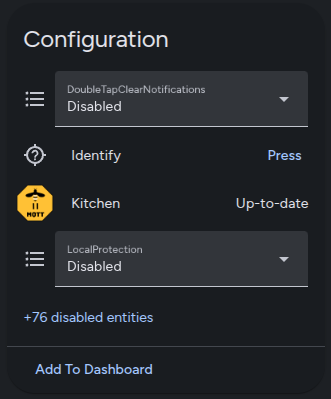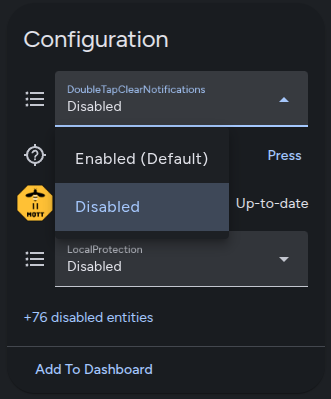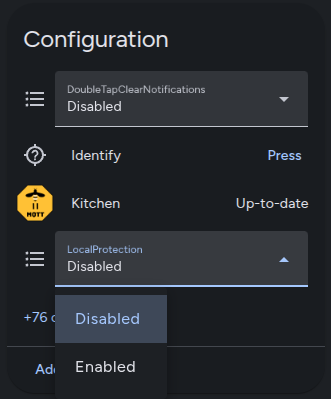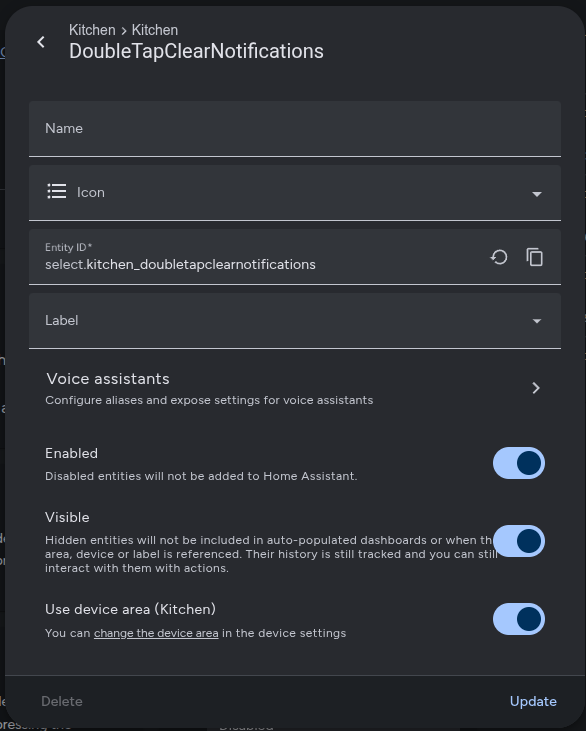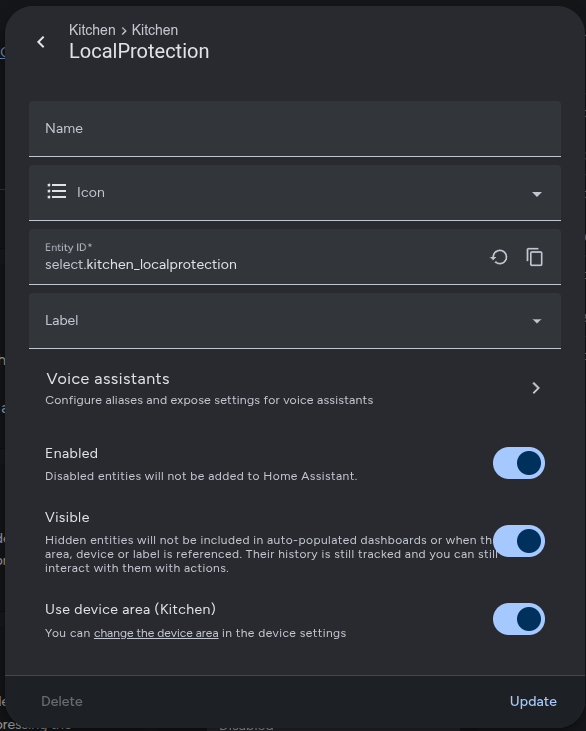I’ve completed preliminary work to get this integration working for Blue switches with Zigbee2MQTT, Red switches with Z-Wave JS, and White switches with Matter. I need a little help since I don’t have any of these devices.
To start, I need to know if there are additional entities created under the device in Home Assistant and what the entity registry has in it for them.
Zigbee2MQTT
Z-Wave JS
- A switch for disabling 2x tap to dismiss
Matter
-
A switch for local protection
-
A switch for disabling 2x tap to dismiss
-
A light for the LED color and brightness
-
An event for tapping the config button
Screenshots would be useful, but best would be copying it the line out of /config/.storage/core.entity_registry with the entity ID in it for each of these above (and removing any sensitive info).
Any help you can provide would be very much appreciated. Thanks in advance! 
Example of Useful Information
This is for a switch named Kitchen Overhead that I have, and an example of exactly the kind of info I’m looking for.
Unformatted entry from /config/.storage/core.entity_registry:
{"aliases":[],"area_id":null,"categories":{},"capabilities":null,"config_entry_id":"12ccb783ea6b484497585d992e6d14bb","config_subentry_id":null,"created_at":"1970-01-01T00:00:00+00:00","device_class":null,"device_id":"5b5cf4b35d1549ae8c25f9573372c973","disabled_by":null,"entity_category":"config","entity_id":"switch.kitchen_overhead_disable_config_2x_tap_to_clear_notifications","hidden_by":null,"icon":null,"id":"e6835e31efe445518dff482dfdd7cd65","has_entity_name":true,"labels":[],"modified_at":"2025-03-31T23:50:33.619982+00:00","name":null,"options":{"conversation":{"should_expose":false}},"original_device_class":null,"original_icon":null,"original_name":"Disable config 2x tap to clear notifications","platform":"zha","suggested_object_id":null,"supported_features":0,"translation_key":"disable_clear_notifications_double_tap","unique_id":"a4:f1:14:0f:31:2b:01:42-1-38183-disable_clear_notifications_double_tap","previous_unique_id":null,"unit_of_measurement":null}
Or formatted if you prefer:
{
"aliases": [],
"area_id": null,
"categories": {},
"capabilities": null,
"config_entry_id": "12ccb783ea6b484497585d992e6d14bb",
"config_subentry_id": null,
"created_at": "1970-01-01T00:00:00+00:00",
"device_class": null,
"device_id": "5b5cf4b35d1549ae8c25f9573372c973",
"disabled_by": null,
"entity_category": "config",
"entity_id": "switch.kitchen_overhead_disable_config_2x_tap_to_clear_notifications",
"hidden_by": null,
"icon": null,
"id": "e6835e31efe445518dff482dfdd7cd65",
"has_entity_name": true,
"labels": [],
"modified_at": "2025-03-31T23:50:33.619982+00:00",
"name": null,
"options": {
"conversation": {
"should_expose": false
}
},
"original_device_class": null,
"original_icon": null,
"original_name": "Disable config 2x tap to clear notifications",
"platform": "zha",
"suggested_object_id": null,
"supported_features": 0,
"translation_key": "disable_clear_notifications_double_tap",
"unique_id": "a4:f1:14:0f:31:2b:01:42-1-38183-disable_clear_notifications_double_tap",
"previous_unique_id": null,
"unit_of_measurement": null
}
And screenshots: