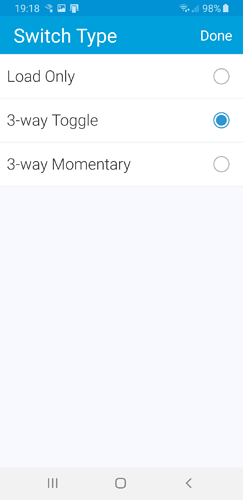Not to hijack this thread for another purpose, but since we’re talking about parameters: that chart—as well as the one that came with the dimmer—lists parameter 13 as 1 byte, but mine appears to report that it’s 2 (and works only if I send a new value to it as such). Is this a typo?
Adding myself to this thread since I am having what I think are very similar issues here. I will try resetting the switch and manually setting 12 and 13 from the switch I think. LZW31, 3-way toggle(dumb) 2nd switch has to be "on" for smart switch to power the light
Reminder to self to check exactly this, to see if the LZW31 is ever sending power by traveler. I suspect it is not and that is my issue.
We’re definitely looking into this. I don’t see this behavior on SmartThings (surprisingly lol), but you’re definitely not the only person who’s reported this. I’m assuming you have Hubitat, correct?
@EricM_Inovelli – can you look into this on your Hubitat? Looks like parameters set at the switch aren’t saving in the backend. I remember us talking about this with the device handler on ST and you fixed it. Not sure it translated to the driver.
I just checked with the firmware engineer and he said that the bytes should both be 1 (for Parameter 21 and 22), so I’m not sure what’s going on there. Remind me, what controller are you using (sorry, I need to get better at remembering as you guys post a lot – thank you – I just can’t always remember!)
I don’t believe the hub that you’re using should make any difference here. I had the issue with my switches even before pairing them with my hub. I followed the wiring instructions which said to configure the switch before doing anything else. I did this, and the switch would only work if the 3-way was in one position and not the other, so it would seem the switch was still in load only mode.
Only once I paired to my hub (yes I’m using Hubitat), was I able to configure the switch remotely to properly function in a 3-way situation.
I hope that explanation makes a bit more sense.
I don’t see where in the screenshot you see that as parameter 13 (I don’t think the UI for the DTH/driver in either Hubitat or ST shows you that; if you look in the code or the manual, 13 is LED color and 22 is switch type on the LZW31-SN).
Sorry! I was talking about parameter 13, LED Color, on the LZW31-SN, where both the printed manual I got and the screenshot above say it is 1 byte, whereas it appears to be 2. (It would definitely make sense if it were one byte since that’s exactly what its range of 0-255 could fit in, but I don’t know how these things are decided…)
Hey @BertABCD1234, that must be a typo in the manual. It was actually originally 1 byte, but changed to maintain z-wave backwards compatibility. Half of the values in a z-wave parameter are reserved for negative values (so 128 and above in this case). Signed vs. unsigned integers basically. Since we needed 255 options, but 1 byte could only provide us with 127, the easy fix was to change it to 2-bytes.
Unfortunately it didn’t get updated in the manual in time!
A combination of setting 12 and 13 to 1(despite supposed defaults), and using an alternate wiring configuration on my dummy switch and im up and running on my first working RedSeries 3way. I am curious about one thing, when I toggle the dummy switch it’s hard on/off, very little dimming, if any. Is that expected?
@Newlance - How many watts in your setup? Non-neutral or neutral? If non-neutral, you’ll need a min of 25 W or install a bypass.
The dimmer is for a 65W bulb. Using neutral
So I have also noticed that when the lights are turned on from the Inovelli switch, it follows the ramp rate/speed. If I use the 3 way dumb switch, it’s almost instant on/off like one would expect from the On/Off switches. The same when turning off the smart switch from the dumb switch. Instant off. I originally read your question wrong, but tracking now. I wonder if the Aux switches are the same way. I would also expect it to follow the ramp rate. I just didn’t think of it until now. @Eric_Inovelli @EricM_Inovelli - Is this something that can be upgrade in the firmware?
interestingly enough i got the 3 way to work correctly manually editing the settings for 21 and 22 on smartthings IDE. thank you!
Unfortunately, that behavior with the dumb switch is a side effect of how the circuit is with the dumb switch. So when the dumb switch is flipped off, the physical circuit to the bulb is instantly disconnected so that the fade effect cannot take place. Using an Aux switch creates the dim up / down effect that you are expecting.
Makes sense, I was hoping that there was some logic in place for the dumb/traveler connection. Thanks for the breakdown.
Makes sense, I was hoping that there was some logic in place for the dumb/traveler connection. Thanks for the breakdown.