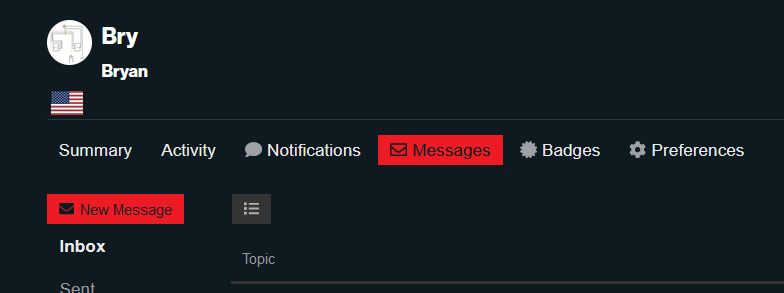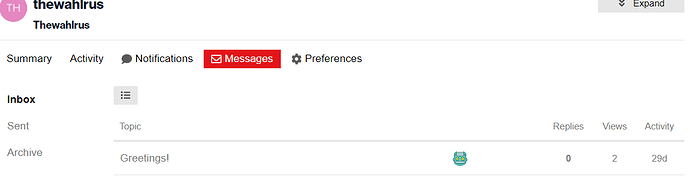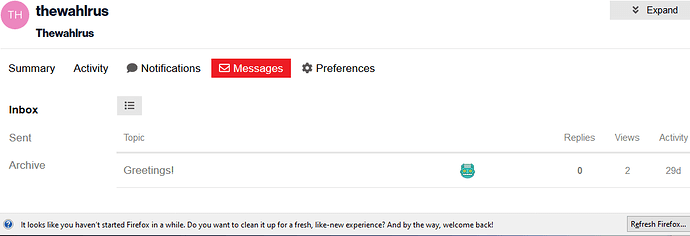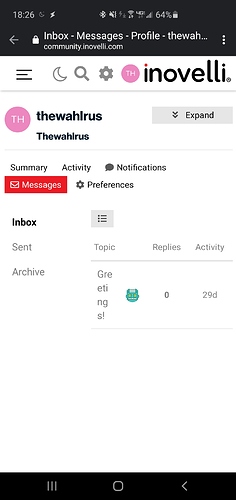No idea . . .  Try a different browser??
Try a different browser??
I have no idea, lol. My screenshot was Firefox.
The only two things I can think of is either a plug-in sort of thing like Flash missing or maybe there is a permissions issue.
I’ll take a look at your account - give me a few!
@kreene1987 – we will send replacements first, then you can send old ones back once you have new modules installed and working!
Ok. A few what? Is there a way to do this without me sending a PM since it seems I am unable to?
Website says you have them in stock send me 2 I’ll send you the defective ones back.
I added you to the replacement list. The modules should be here shortly and we will send you two replacement modules (not switches) once they arrive. Then you can send the defective modules back to us.
Hi Courtney,
I also have the flashing lights issue with my lzw36 switch.
Thanks,
Anthony
Can I return the switch? Purchased on 10/28/2020 but not installed until today.
There shouldn’t be a need to return unless you don’t want it at all. Switch itself has updated firmware. It is just the module that needs to be replaced. Once we receive the modules we will send you a new one to swap out and you can return the old module to us.
Please send me information to return module to you. Do the LZW 36 switches for sale on Amazon still have this issue?
Installed the new canopy, now nothing works, it seems like the switch is no paired to the canopy and when trying to pair manually, it doesn’t work. When connected back the old canopy, worked immediately, but with the flicker, obviously.
Really disappointed at this, mission failed.
You are probably right. If you received a replacement canopy module, you will have to re-pair it with the switch. (Don’t confuse this with pairing the switch to the hub. It’s a separate process.) You didn’t have to do this the first time because they come paired. But since you have a replacement, you’ll have to do it manually.
Take a look at step 3 of the instructions. Refer to the insert that came with your switch or the link below.
That’s correct, not talking about pairing the switch to the hub, i said the switch and the canopy module are not paired and when trying to paired following the instructions you just sent, it just flash a red light after a minute or two. I don’t know if there’s any other step I’m missing.
Ok thanks. Wasn’t sure if you had tried to pair the canopy module and the switch. The directions aren’t that clear, so I’m going to restate them here to see if that’s of any value. If you’ve followed the instructions and it’s not working, then maybe someone else here that has received a replacement module can help. Otherwise, maybe a support ticket.
1 - Start by cutting power to the breaker so that neither the switch nor the canopy module are powered.
2 - Turn the breaker back on. In the first 30 seconds, the canopy will try to pair to the switch on it’s own. If that fails, you have 2 minutes to pair it manually. During those two minutes, the fan’s light, if one, should be pulsing.
3 - When the light is pulsing (or after waiting 30-some seconds), hold D (the UP on the bottom switch) and press E 3x (the large button on the bottom switch).
You should get a green indication of pairing. You’re presently getting a red, indicating a failure to pair.
Post back with your results. If it’s still failing, maybe someone who has had to re-pair can help.
@Courtney_Inovelli. Can I get on the replacement list as well? I recently had a LZW36 SWITCH that was replaced with the 1.36 (beta) firmware. My understanding of this fix is only a firmware on the FAN CANOPY module? Let me know what you need for the replacement to initiate.
Thanks -