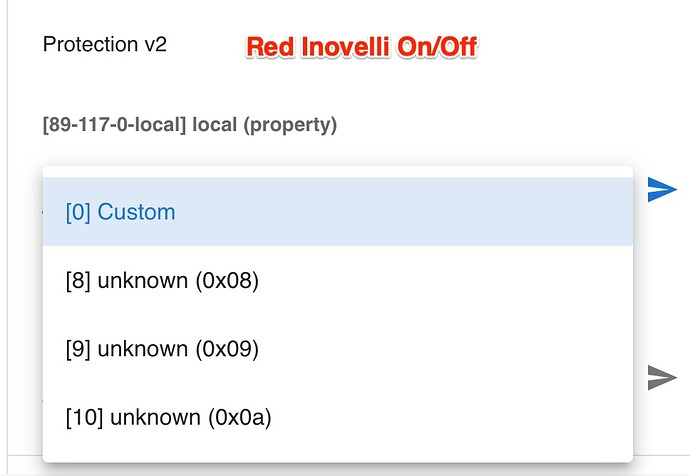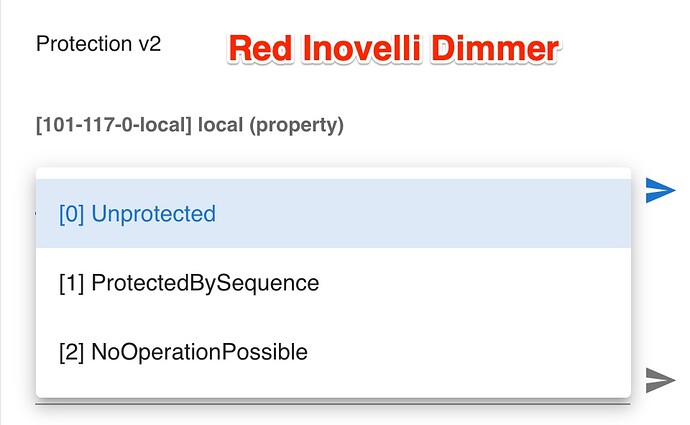Quick summary:
I’ve had 5 Red, On/Off switches exhibit the following symptom: Randomly, without notice, they will freeze with the light on. By ‘freeze’ I mean they are unresponsive to all physical button presses as well as zwave commands. The only fix is air gapping them, however, in all switches, the problem has resurfaced more than one time. I have found no common pattern to trigger this freeze. Some are 2-way, some are 3-way. All have a neutral wire. Some have regular zwave automations, others do not.
I presented this problem to Inovelli’s support when I saw it with 3 switches. They graciously replaced them for me. Since reinstalling those switches one has started showing this problem again and two others have started up as well.
Versions of things installed:
Home Assistant (docker linuxserver/homeassistant:2022.10.4)
ZwaveJS (docker zwavejs/zwave-js-ui:8.2.1)
Firmware versions: v1.21 (I have a few with v1.20 but I don’t recall them showing this problem)
Aeotec Gen5 Zwave+ USB stick
I think this problem has something to do with zwave-js-ui. And for whatever it’s worth, I don’t recall having this problem until I upgraded from ozwdaemon to zwave-js-ui. (I’ve upgraded through several versions of zwavejs2mqtt which also experienced this problem.)
I’ve also noticed that my On/Off Switches have a problem in the ZWave JS “Protection v2” section:
Whereas the Red Dimmer switches look like this (seems okay?):
I’ve searched this forum / github / zwave-js / homeassistant forums and haven’t found any similar posts. The closest I’ve found is this one but that only seems to apply to Dimmer switches AND when my switches freeze and I try tapping the “up” paddle 8 times… nothing happens. So, I’m not sure this is my issue – but maybe it’s related? The screenshots in that github post w/ the “Unknown” drop downs look about the same.
Oh yea, also at one point I left Zwave2MQTT “Silly” logging on all night and was able to pinpoint some of the logs immediately prior to one switch freezing (again, randomly). I’m not really sure how to interpret those logs, but I don’t see anything immediately obvious.
Logs (this file is 8mb, bit slow to load):
https://raw.githubusercontent.com/josh-m-sharpe/inovelli_red_on_off_issue/main/zwavejs_2022-08-17.log – Search for “did not respond” and you’ll see evidence of the node failing.
Anyways - if anyone has any ideas what may be going on or know of other things I could provide, or test, would be much appreciated.
Thanks!