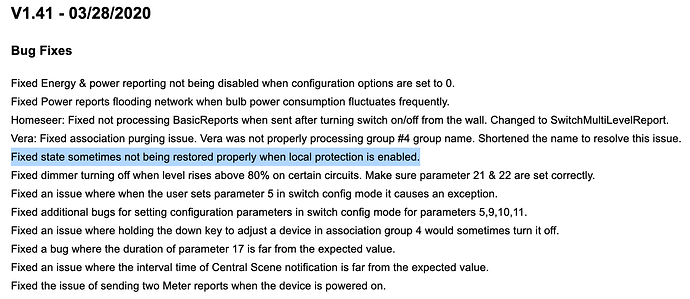@Eric_Inovelli Ok, firmware updated to 1.57 on one switch to test. Results are broken button commands.
South bedroom reports “button 1 held” even with multiple taps. I have not changed anything on the config of the device from previous and only items changed from default are LED color and disable local control. I tried turning smart bulb on and off and no change. Mila bedroom switch is not upgraded and showing how it invoked button 3 for a multiple tap for scene change.
dev:4172021-08-09 03:11:35.452 pm infoSouth Bedroom Switch: Button 1 was held
dev:4172021-08-09 03:11:33.597 pm infoSouth Bedroom Switch: Button 1 was held
dev:4822021-08-09 03:11:31.784 pm infoMila Bedroom Switch: Power report received with value of 27.3 W
dev:4822021-08-09 03:11:30.771 pm infoMila Bedroom Switch: Power report received with value of 8.1 W
dev:412021-08-09 03:11:29.573 pm infoGroup Mila Bedroom LG level was set to 100%
dev:412021-08-09 03:11:29.451 pm infoGroup Mila Bedroom LG color temperature was set to 4505°K
dev:4862021-08-09 03:11:29.248 pm infoMila Bedroom Daylight was turned on
dev:4822021-08-09 03:11:29.195 pm infoMila Bedroom Switch: Button 1 was pushed
dev:4822021-08-09 03:11:28.759 pm infoMila Bedroom Switch: Power report received with value of 1.7 W
dev:4822021-08-09 03:11:27.758 pm infoMila Bedroom Switch: Power report received with value of 5.4 W
dev:412021-08-09 03:11:26.110 pm infoGroup Mila Bedroom LG level was set to 25%
dev:412021-08-09 03:11:26.009 pm infoGroup Mila Bedroom LG color temperature was set to 2703°K
dev:4872021-08-09 03:11:25.776 pm infoMila Bedroom Evening Dim 25 was turned on
dev:4822021-08-09 03:11:25.726 pm infoMila Bedroom Switch: Button 3 was held
dev:4822021-08-09 03:11:23.196 pm infoMila Bedroom Switch: Firmware Target 1 report received: firmware 1.34
dev:4822021-08-09 03:11:23.193 pm infoMila Bedroom Switch: Firmware report received: 1.35
dev:4822021-08-09 03:11:22.191 pm infoMila Bedroom Switch: parameter ‘1’ with a byte size of ‘1’ is set to ‘3’
dev:4822021-08-09 03:11:20.147 pm infoMila Bedroom Switch: parameter ‘1’ with a byte size of ‘1’ is set to ‘3’
— Live Log Started, waiting for events —