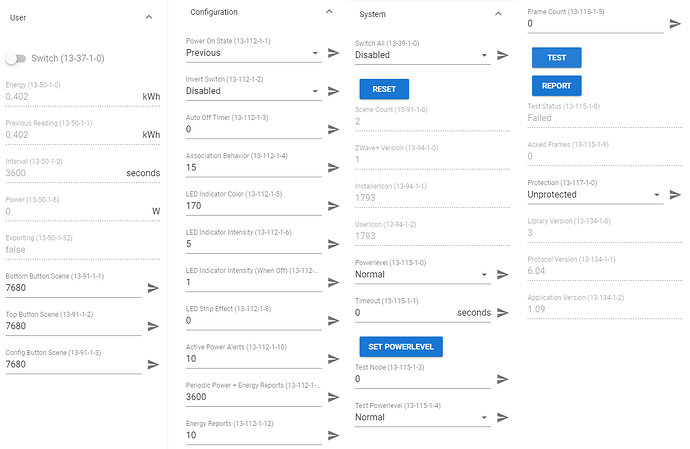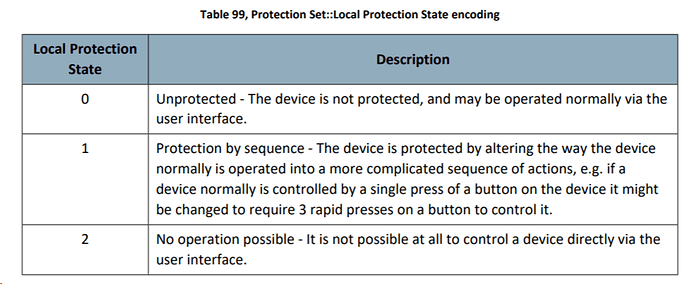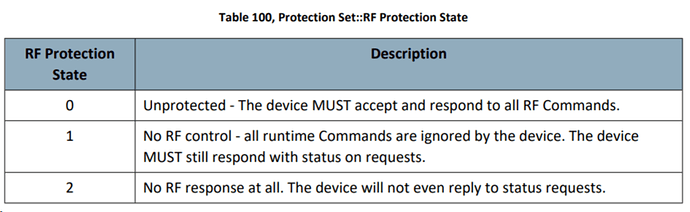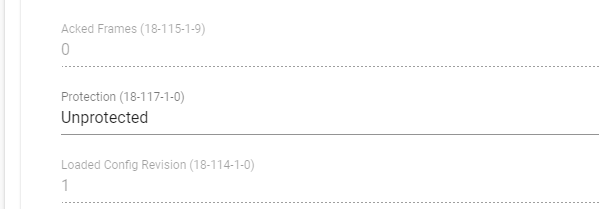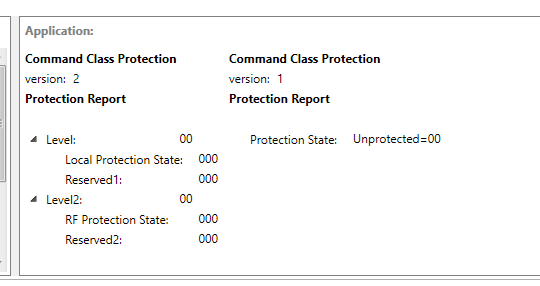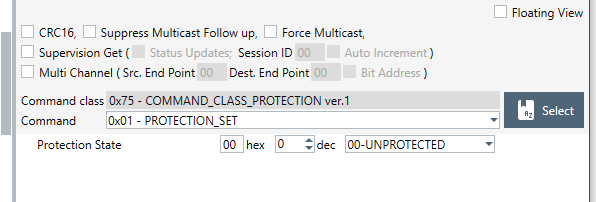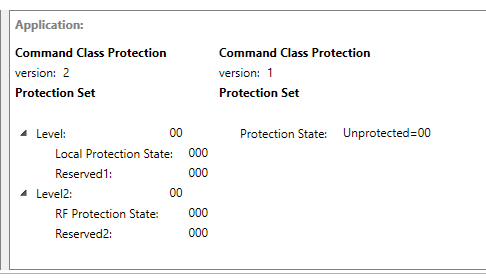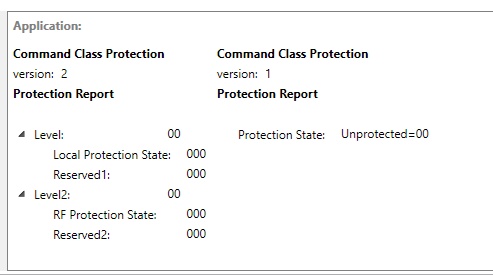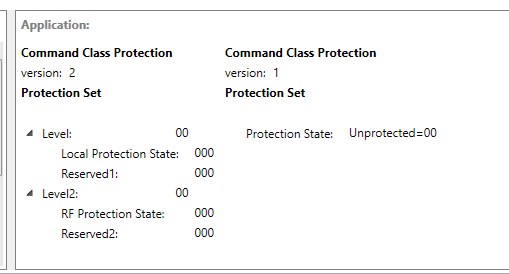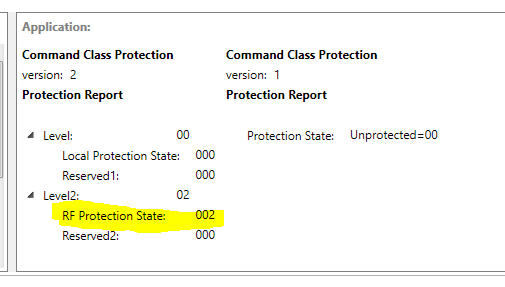I just noticed an issue today with my red switch. It is not responding to any zwave commands. I tried turning it on and off remotely, as well as sending a value to the LED Strip effect parameter, but I get no response. My OZW_Log file shows that the request is timing out.
2019-10-29 17:49:45.036 Info, Node013, Value::Set - COMMAND_CLASS_SWITCH_BINARY - Switch - 0 - 1 - False
2019-10-29 17:49:45.036 Info, Node013, SwitchBinary::Set - Setting node 13 to Off
2019-10-29 17:49:45.036 Detail, Node013, Queuing (Send) SwitchBinaryCmd_Set (Node=13): 0x01, 0x0a, 0x00, 0x13, 0x0d, 0x03, 0x25, 0x01, 0x00, 0x25, 0x7c, 0x95
2019-10-29 17:49:45.036 Detail, Node013, Queuing (Send) SwitchBinaryCmd_Get (Node=13): 0x01, 0x09, 0x00, 0x13, 0x0d, 0x02, 0x25, 0x02, 0x25, 0x7d, 0x95
2019-10-29 17:49:45.037 Detail,
2019-10-29 17:49:45.037 Info, Node013, Sending (Send) message (Callback ID=0x7c, Expected Reply=0x13) - SwitchBinaryCmd_Set (Node=13): 0x01, 0x0a, 0x00, 0x13, 0x0d, 0x03, 0x25, 0x01, 0x00, 0x25, 0x7c, 0x95
2019-10-29 17:49:45.044 Detail, Node013, Received: 0x01, 0x04, 0x01, 0x13, 0x01, 0xe8
2019-10-29 17:49:45.044 Detail, Node013, ZW_SEND_DATA delivered to Z-Wave stack
2019-10-29 17:49:45.087 Detail, Node013, Received: 0x01, 0x07, 0x00, 0x13, 0x7c, 0x00, 0x00, 0x05, 0x92
2019-10-29 17:49:45.087 Detail, Node013, ZW_SEND_DATA Request with callback ID 0x7c received (expected 0x7c)
2019-10-29 17:49:45.087 Info, Node013, Request RTT 50 Average Request RTT 68
2019-10-29 17:49:45.087 Detail, Expected callbackId was received
2019-10-29 17:49:45.087 Detail, Expected reply was received
2019-10-29 17:49:45.087 Detail, Message transaction complete
2019-10-29 17:49:45.087 Detail,
2019-10-29 17:49:45.087 Detail, Node013, Removing current message
2019-10-29 17:49:45.087 Detail,
2019-10-29 17:49:45.087 Info, Node013, Sending (Send) message (Callback ID=0x7d, Expected Reply=0x04) - SwitchBinaryCmd_Get (Node=13): 0x01, 0x09, 0x00, 0x13, 0x0d, 0x02, 0x25, 0x02, 0x25, 0x7d, 0x95
2019-10-29 17:49:45.095 Detail, Node013, Received: 0x01, 0x04, 0x01, 0x13, 0x01, 0xe8
2019-10-29 17:49:45.095 Detail, Node013, ZW_SEND_DATA delivered to Z-Wave stack
2019-10-29 17:49:45.162 Detail, Node013, Received: 0x01, 0x07, 0x00, 0x13, 0x7d, 0x00, 0x00, 0x07, 0x91
2019-10-29 17:49:45.162 Detail, Node013, ZW_SEND_DATA Request with callback ID 0x7d received (expected 0x7d)
2019-10-29 17:49:45.162 Info, Node013, Request RTT 74 Average Request RTT 71
2019-10-29 17:49:45.162 Detail, Expected callbackId was received
2019-10-29 17:49:45.232 Detail, Node013, Received: 0x01, 0x09, 0x00, 0x04, 0x00, 0x0d, 0x03, 0x22, 0x02, 0x00, 0xdc
2019-10-29 17:49:45.233 Detail,
2019-10-29 17:49:45.233 Info, Node013, Response RTT 145 Average Response RTT 170
2019-10-29 17:49:55.088 Error, Node013, ERROR: Dropping command, expected response not received after 1 attempt(s)
2019-10-29 17:49:55.088 Detail, Node013, Removing current message
2019-10-29 17:49:55.088 Detail, Node013, Notification: Notification - TimeOut
My other zwave devices appear to be working normally (I only have 1 red switch at the moment). I tried associating a battery-operated zwave switch with the red switch, and I am unable to control it that way either. Local control works fine. I can turn the light on and off manually without issue. The Red switch sends status messages back to the controller with out issue as well (if I manually turn the light on or off, I receive status updates). Scenes are also working properly. Its almost as if the transmitter is working fine, but the receiver is frozen.
I restarted OpenZwave (running zwave2mqtt in a docker container), but it had no effect.
I am fairly confident that pulling the air-gap to cut the power will resolve the problem, but before I do that, is there anything else I should test?