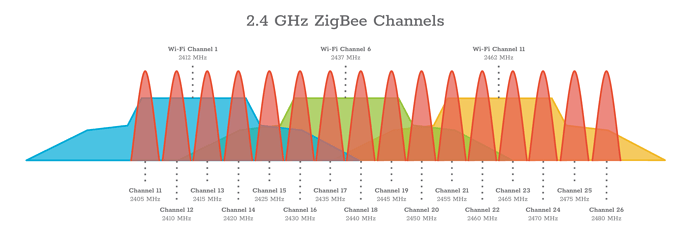I ended up installing the switches in an area closer to the controller and adding them to ZHA. Once they were added to the zigbee network I moved and installed them to their final location. I know with zigbee networks that it’s recommended to include it in its final location but I haven’t seen any Ill-effects yet. All the new switches seem to work fine.
I moved my hub into the room I just installed my Blue 2-1 switch in after not having it appear in both HomeAssistant pairing or SmartThings. I tested my hub by adding a new Zigbee plug to make sure the hub isn’t the issue, but the Blue 2-1 switch just never shows up. I’ve verified that the blue light is pulsing and have tried the automatic paring mode, the manual pairing mode, and nothing has worked.
I feel like the radio just may be faulty in my switch, but I’m not sure where to verify this and/or request a replacement switch. Any ideas?
[edit: I did submit a ticket for this, but am curious if anyone else has had a similar issue and found resolution without needing a replacement switch]
Thanks!
Have you tried pairing the switch before you put the switch back in the electrical box? Although a bit unsafe, there could be some interference inside the box
Is the inclusion range really this poor? Or is there something major I’m missing.
I haven’t tried that, but I have positioned my hub about 6’ directly in front of the switch in the same room, so I’m not sure the general signal strength would suffice for regular use after pairing if it’s not enough to pair from that distance in-wall. I’m fairly certain the radio is just DOA.
My best guess is that folks may not be aware of some of the Zigbee gotchas:
- use a USB extension cable.
- if you’re using a hub with a built-in patch antenna, don’t. Replace it with an external, discrete antenna, or switch to a stick on an extension cable
- download a free wifi scanner on your phone and scan your local 2.4GHz environment
- choose a Zigbee channel far away from strong, occupied wifi channels
After many attempts at various combinations of auto/manual/air gapping, I was able to finally get it to appear and pair. I’m not sure exactly what I may have done differently the last time, but it the sequence was effectively reset the switch, air gap, change the mode to dimmer, air gap, and successfully attempt to pair.
Hopefully this may prove helpful to someone else maybe having similar issues.
I’ve been having issues with this all day. What do you mean be “air gap”?
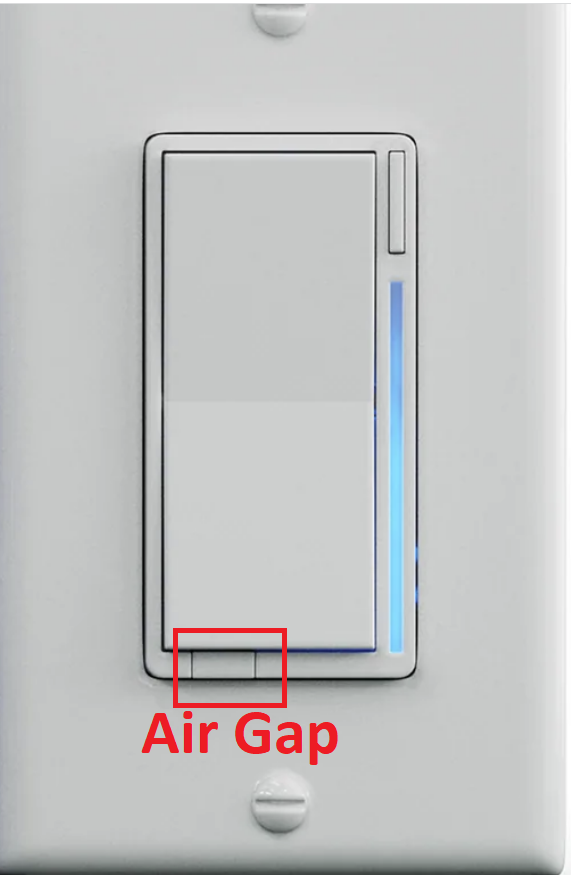
Pull out to cut power to switch. Push in to restore power.
*As always “Mind the Gap” ![]()
The air gap is a small tab at the bottom left of the switch. Pull it out to cut power to the switch. It’s an effective way of rebooting the switch; easier but the same as cycling the breaker. You may need a small screwdriver or blunt knife to pop it out.

Awesome! Thanks for the quick replies…I’ll give a shot later and report back if it worked or not.
No dice. I tried the steps hoshman6000 mentioned to no avail. I’ll keep trying other things until it works.
Earlier I was able to get it paired with a lightbulb that I plugged into a standing lamp close to it (had to steal it from my wife’s office…), but the switch would report “offline” the moment I returned the bulb to its original place.
Which zigbee stick are you using and are you using a isb extension?
I’m using the ConBee 2, and no extension.
I got it to pair last night using an Aqara plug as the router, but the plug has to be in the same room (almost right under the switch) in order for it to work. I haven’t tried moving the switch yet.
Well, I thought I had mine figured out but without changing literally anything, 45 minutes after pairing the switch dropped. It became unavailable and hasn’t been back since. ![]()
What process are you all using to reset the switch?
I would definitely recommend a usb2 extension cable (or usb3 is fine if it’s plugged into a usb2 port), the ports themselves can cause interference with the zigbee radio where having that extension cable can make a significant difference.
Also confirming there isn’t overlap with the zigbee channel you use and the 2.4GHz wireless channel like @epow listed above. One note there too is channel 26 isn’t supported by all Zigbee devices so be aware of that if you end up needing to use the high end, 25 is probably preferable.
Do you have an extension kicking around? It helped with my sonoff stick.
Hold the config button (A) followed by the top of the paddle for 20 seconds (or until the LED bar flashes red) – then release the config button followed by the top of the paddle to initiate the pairing process
Yep, that’s what I was doing. Thanks.
Thanks @chack, @stu1811, and @epow!
I added an extension (moved it away from the closest AP), and adjusted the 2.4GHz channel on both of my APs to be on channel 11, which is as far as possible from zigbee ch 11 (according to epow’s graph).
I was able to pair it right away with those changes.