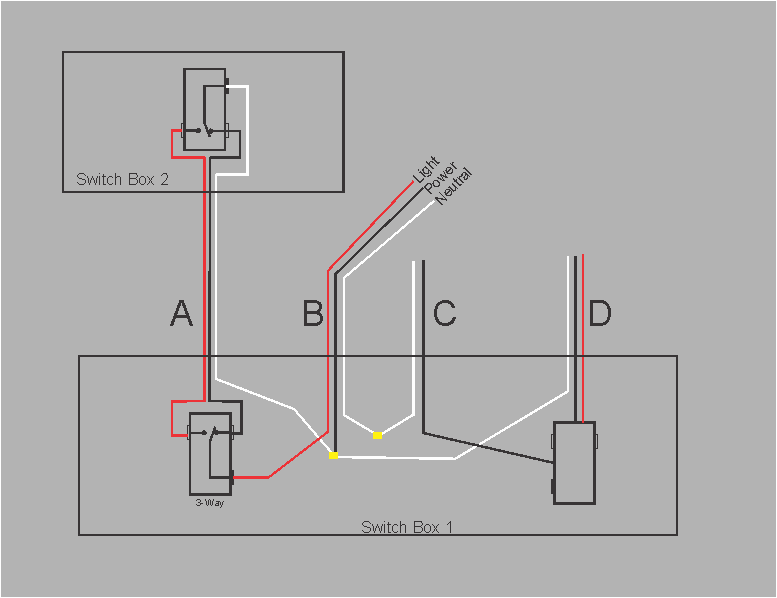Bry is absolutely correct, the common on the LeGrand switches are deceptive. You can verify the common by loosening the black screw and see which wire becomes loose.
So I looked at was going on and realized that the initial assumptions on A & B were not correct. The Key was the wiring of the 2 3-Way switches. I thought instead of burying the 3-Way function in this post I would create a new one… see Anatomy of a 3-Way Switch
This is what I believe you have:
To wire your smart Dimmer in the A1 position you simply:
A - black - dimmer Load
A - Red - dimmer traveler
These above two could be reversed with no effect.
B - Black - dimmer “Line”
B - white - dimmer Neutral
IMPORTANT:
-
You should get some bare #14 and run wires from the bare wire marret to the ground(green) wire of the dimmer. The electrician should have run the bare to every switch and receptacle green wire. The lazy ba__ard should loose their licence. And as Bry said their color choices are WRONG for just the reason you are having, by picking seemingly random colors for the different wire functions it makes any changes much more difficult.
-
Tell your girlfriend (nicely) that this is more of a learning experience than just installing a smartswitch

Let me know how you make out.
John