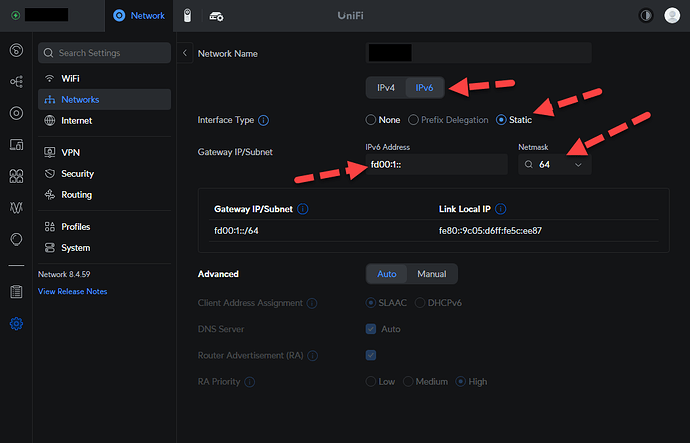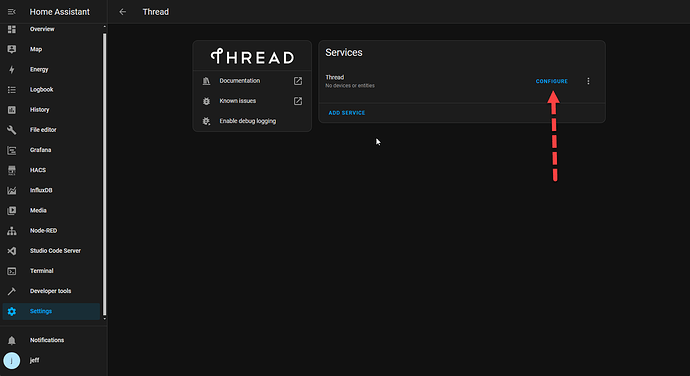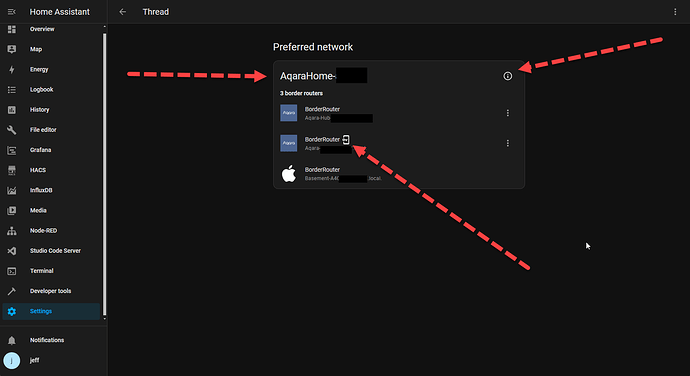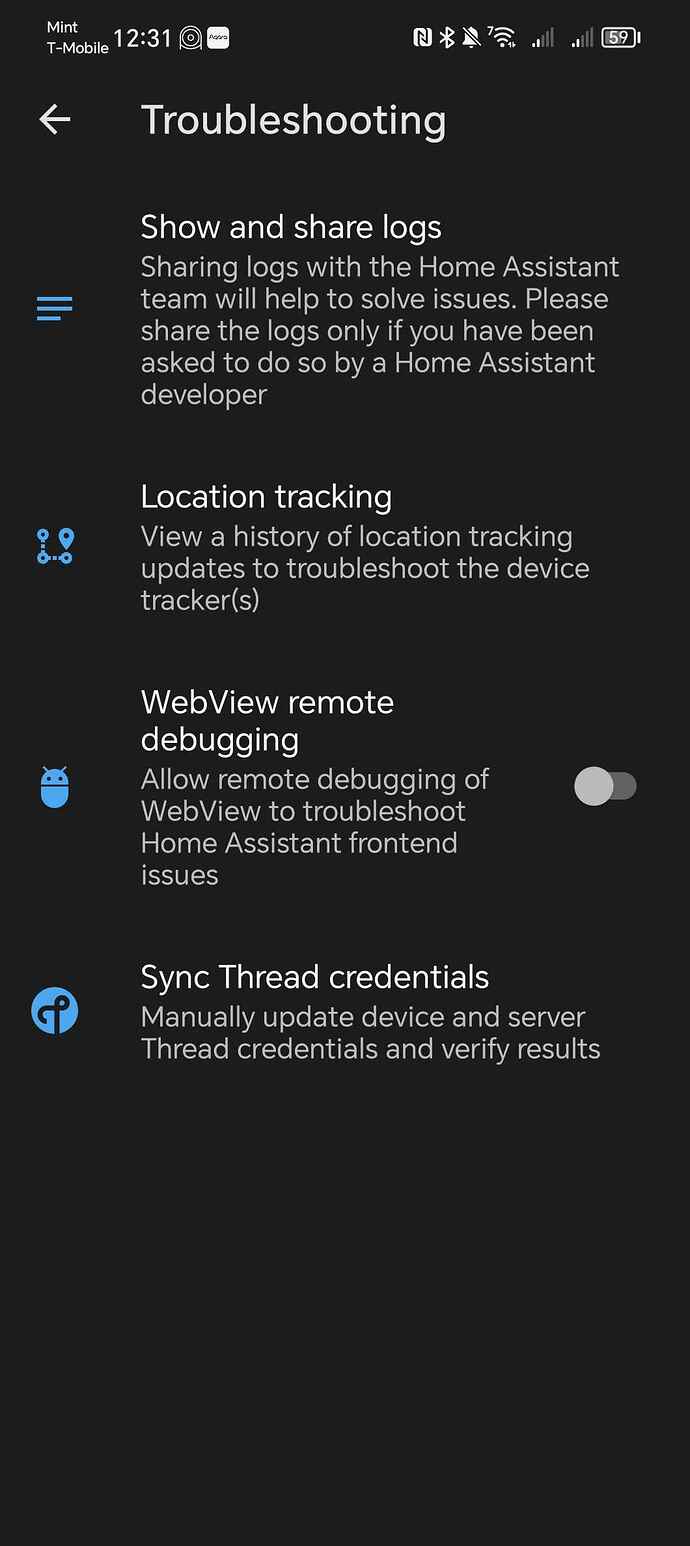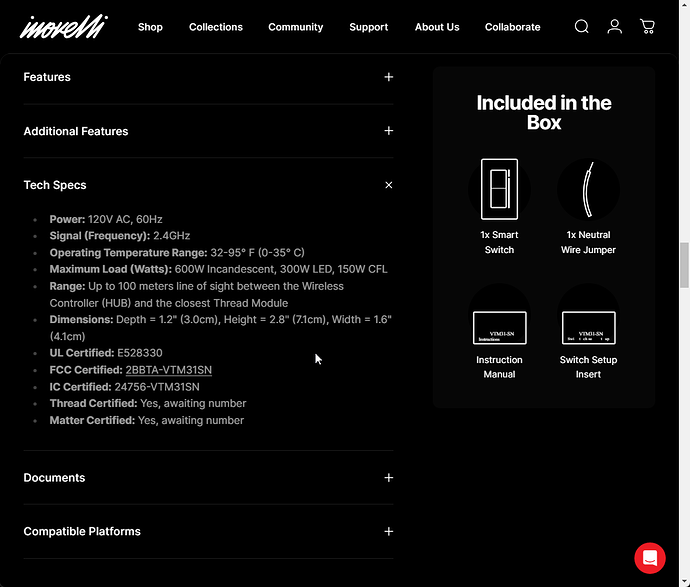All, I am posting here my learnings regarding my first Inovelli Switch because I wish these were available to me before I started. Although I am using Home Assistant w/Unifi (L2/L3/WIFI) the below items are required by Thread and as such, should apply to your Hub/Network regardless of your manufacturer.
1. IPv6
The biggest issue I had in my 5 day journey (and roughly 40 hours of fun) is that Thread requires IPv6. This is well documented. However, although I consider myself fairly technically able, I do not have a solid understanding of IPv6 and, as such, I missed a crucial setting. IPv6 needs to be statically set if your ISP (and most don’t) does not supply IPv6 DHCP to your Router. Below is the screenshot of my Unifi IPv6 flat network. By “flat network” I mean my WIFI and Ethernet network is sharing the same L2 default VLAN and the same L3 IP Network.
(Image: Unifi IPv6 Static Settings)
IPv6 configuration was the last fix to get my White Series successfully registered as a Thread device in Home Assistant. However, I had a lot of frustrations previously described below.
2. White Series Switches Documentation
The documentation can be confusing and incomplete.
Example 1: the Reset procedures documented online (for the White Series) is different from the downloadable PDF manual (the same manual that comes in the box. Worse yet, both of those procedures are not fully complete. Inovelli responded in a thread in these forums with the correct procedure to reset the White Series Switches here: White Series - Factory Reset not working
Procedure: Press and Hold Up on the Paddle while simultaneously Press and Holding the Config Button for roughly 25 seconds or until the LED has gone through a Green state (about 7 seconds later), then to a Yellow State (about 15 seconds from the initial press and hold) and finally to a Red State (about 22-25 seconds from the initial press and hold).
This might sound trivial, however, the instructions state that a successful reset happens after the LED turns RED. This is incorrect, the successful reset doesn’t happen until you see a Cyan color followed by a Yellow color AFTER the last RED LED step (22-25 seconds after the initial press and hold). Simply adding this last piece of information is key to those of us who are new and literally reading the documentation. I spent hours the first two nights trying to understand why my White Series Switch wouldn’t reset because the last LED color I saw was a Yellow color not a Red color. I was having problems pairing to Home Assistant (mainly because of reason number one above) and thought I had a bad switch because it would not reset, while all along the Switch was resetting and the paring process to Home Assistant was ultimately related to IPv6 not setup correctly in my network. Not easy for my dumb self to understand in the heat of it.
Example 2: while the instructions to pair the White Series Switch to Home Assistant are technically accurate, they make major assumptions, and most importantly, assume everything else is setup correctly within your network (IPv6), your Thread Border Router (for me this was both a Apple Ipod Mini for Homekit (Thread) and two Aqara M3’s for Zigbee and Thread, and finally that your Hub (Home Assistant) has Thread correctly setup. If any of the previous three areas are misconfigured you may struggle to get the White Series Switch to connect to the Network. In my case, all the above was incorrectly setup or misconfigured. It took my hours and hours to understand this. Just a little bit of messaging in the Hub setup instructions from Inovelli would have saved me many hours of time because I had no idea any of these areas were misconfigured, and worse, I didn’t even know I had to look in these areas.
Example 3: the documentation of the various LED color flashing is lacking. I lost track of how many different LED color flashing cycles I ran across with no ability to find any thing close to matching sequences in the documentation for the Blue, Red, Black or White Series Switches. For example, I spent an entire evening trying to understand what a continuously blinking Cyan LED meant. Still don’t know what it really means, however, I figured out it was related to my Hue Smart Bulbs and so quickly ditched the HUE Smart Bulbs in place of incandescent for the troubleshooting processes. Documentation that Google could find telling me to ditch the Smart Bulbs until you have a working switch would have been really nice to see.
3. Thread Configuration
Oh boy, I had no clue what I was getting in to here. Thread is… new. Your HUB (Home Assistant for me) needs to have Thread configured correctly. Open up the Thread integration and hit configure.
You need to set your Preferred Thread Network. It is not set by default and until I set it my White Series Switch was just going to keep struggling trying to connect to the network. Thread Networks also had to have a preferred device (the icon that looks like a door with a key in it) when more than one Thread Border Router is in your Preferred Network. I did not have this set which caused me more hours of frustration.
Finally the dreaded Thread Credentials. Thread requires your Thread Network have credentials synced with your phone during the registration phase of a new Thread device. If you are using Apple Homekit as your Hub and having issues registering your device, save yourself a lot of pain (like I just went through) and create a brand new Homekit Home for use in the registration process. Apple has well documented bugs with respect to Thread and the Thread Network credentials getting out of sync with your smart phone. The only fix Apple has posted, so far, is to start a new Home. So, to eliminate this as your issue, just start a new Homekit Home and once you have your device working, go back to your correct home and re-add the new device.
Home Assistant struggles with the same issue and but it has a tool to help your phone get back in sync with your Hubs Thread Network. In the Home Assistant Companion App go to Settings → Troubleshooting → Syn Thread Credentials and sync them. This will allow your phone to register your Bluetooth enabled Thread device to Home Assistant.
4. 2.4ghz WIFI
During the registration process most Thread devices only support 2.4ghz WIFI networks. You must disable your 5 and 6 ghz networks for the registration process. I had so many problems over the last 5 days that I never did go back and confirm this is the case for the White Series Switches, however, the documentation states it is the case and, of course, for the first two days I didn’t isolate 2.4ghz on my WIFI, so, I’m guessing this was an issue at one point for me. I eventually removed 5 and 6 ghz for the registration process.
5. The Light Bulbs
Saving this for future update as I’m having major issues with my HUE Lightbulbs in this White Series Switch. More to come once I solve it.
![]()
Well there it is, my struggles with the Inovelli White Series Switch so far… I hope your journey is easier/faster than mine.
Best,
Jeff