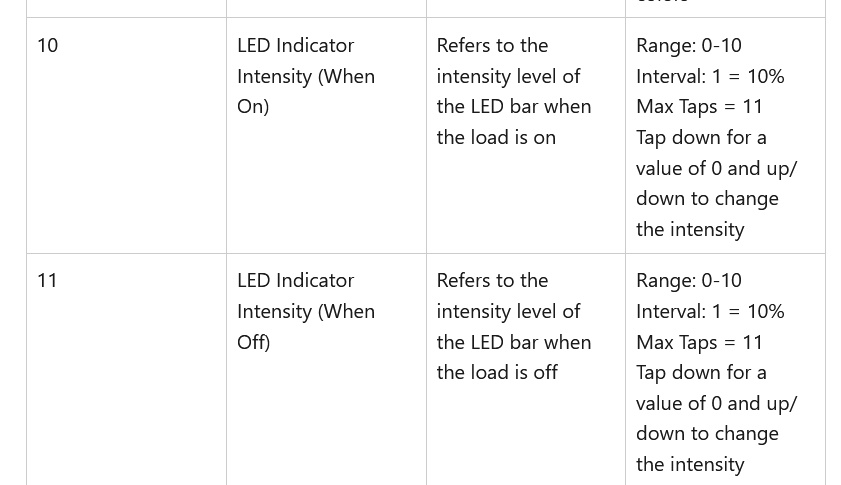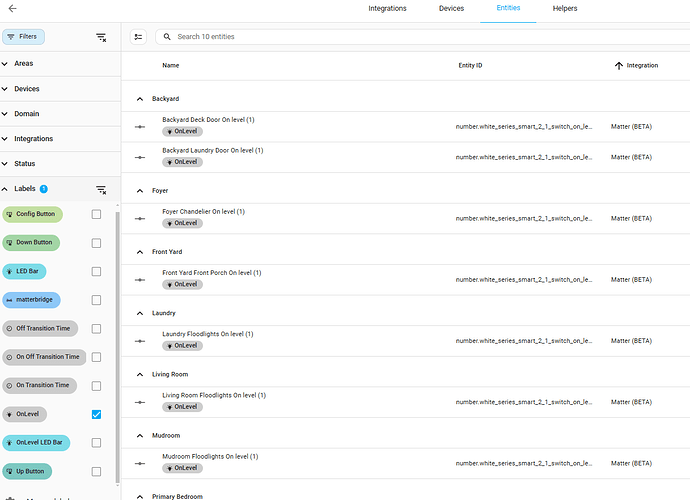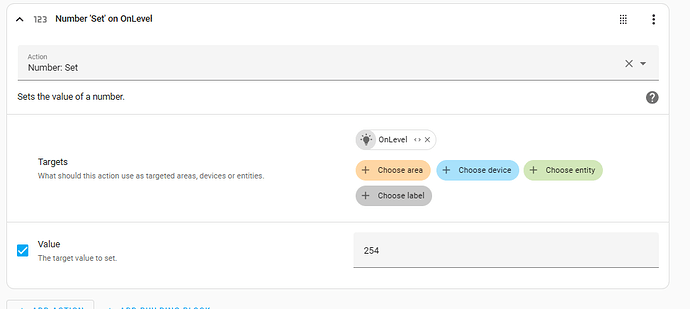This is not accurate in my testing. To do this I showed the LED bars as separate tiles, configured the LED bar to “Add to Home View” = Off and “Include in Favorites” = Off. It made no difference to how Siri controlled the light when using voice commands like “Turn on the kitchen lights” and “turn off the kitchen lights”.
Thanks for adding this. I acknowledge that my testing on this one is very limited (1 of 1 situation) and also based on the Eve Motionblinds, not this product. It’s entirely possible I’m wrong here.
I don’t have a White as I don’t use Thread but I’m pretty sure you can turn off the LED. This is done via Parameters. There are parameters for the LED intensity when On and Off (Parameters 10 and 11, respectively). If you set P11 to 0 then that will turn the LED bar off when the switch is off.
With non-Thread/Matter switches, i.e. the Blue, Red, Gen 2s, you set the parameter via the hub or app. My understanding is that with Thread/Matter, that’s not a thing yet.
So to set parameters on the White, you need to do it at the switch. Refer to the Local Configuration section of the linked page.
You’re absolutely right deleting my prev comment.
I understand how the local params work now.
Not a product bug per-se, but rather a document clarification. For the Home Assistant instructions, you really need to add a big note in flashing letters ![]() that you must do this pairing procedure from the HA Android/iOS app and not via the web or from a PC.
that you must do this pairing procedure from the HA Android/iOS app and not via the web or from a PC.
I followed the generic directions on the HA site to pair my new White Series switch (that stress this), and was verifying your instructions above after it was working…
White Series - 3-way + Dumb - Lights Cycle On and Off when Dumb Switch in ON Position
I have recently installed about 6 switches. 2 are in 3-way configurations with a dumb switch. I’ve noticed that depending upon the state of the dumb switch, the lights will cycle off and on (i can see them going off and on constantly via home assistant). It’s almost like something is happening on the traveler and causing the white switch to think it’s being toggled. I was able to find a similar issue, on the forum, with the Blue series when it came out. Seemed like a firmware issue???
Below is the scenarios and outcomes, if this helps:
Dumb Switch: Off
White Switch: No Issues; works as expected
Dumb Switch: ON
White Switch: Lights cycle off and on once turned on from the Smart Switch. Turns off fine, from Smart Switch
I’d love to get this figured out. I should also mention this was a straight swap from a Red Series On/Off switch, so I have to think it’s something with the White Series.
I do have the same exact issue as @bsp with two switches in 3-way configuration.
2 posts were merged into an existing topic: New 2-1 Dimmer Switch causing lights to flash off and on in 3 way config - not flicker
@Eric_Inovelli – Got my first switch (of 70!) installed last night and fully integrated into Home Assistant. Tons of network troubleshooting, solving for signal issues, Home Assistant and Matter bugs… but now, it finally works. The responsiveness and basic functionality are super! Very happy so far, with a big “TBD” on the advanced features and how the Thread network is going to hold up when I have 70 of these all going at once.
Couple of questions and requests:
1.) I’m seeing references that folks are making to certain local configuration parameters that I don’t see in the documentation. Is there some “other table” that lists more parameters than what is on the White series table here?
2.) Is the ability to manage all parameters remotely (via Matter) coming soon? With 70 of these to manage, it’s not quite “intractable” for me to go set hundreds of configuration parameters across all the switches, but let’s say “extermely undesirable.” ![]() Being able to do this remotely via quick clicks and even automation would be a huge boon to me.
Being able to do this remotely via quick clicks and even automation would be a huge boon to me.
@Eric_Inovelli One other comment, just felt the need to share this in appreciation. When I took the first unit out of the box and compared it to the Lutron DIVA dimmer I’d just taken off the wall, I was absolutely blown away that the White switch was several millimeters shallower than the Lutron! I had my mind made up prior to that moment that the rejiggering I was going to have to do with my 3- and 4-gang switch boxes was going to be a real challenge, but with the units actually slilghtly smaller, I have zero conerns now. Very cool that you guys put the time in to slim these units up from the early iterations of the Red, etc. versions so they’re easier to install. Nice work!
A post was split to a new topic: White Series Dimmer (VTM31-SN) - with Siri
Finally got all of mine installed. Random bug I noticed, not sure if this is apple related or somehow the way the switch advertises itself, but either way I figured I’d report it.
This is all in apple home, and relates to the configurable buttons 1, 2, and 3
Out of 5 switches
1 shows as paddle up being button 1, paddle down 2, and config 3
2 show as config as button 1, paddle up 2, and paddle down 3
2 show as paddle down 1, config 2, paddle up 3
Easy to identify by being on the screen and pushing a button as it briefly highlights which button was pressed.
I may try factory resetting one to see if it changes anything after adding it in again.
Again not a big deal, as once configured, the screen isn’t used much anymore, but for consistency sake, and not having to figure it out per switch, it should be all the same.
EDIT: I’ve factory reset one of them and added it back a few times and in apple home it seems to just randomly map the buttons without rhyme or reason.
Couple observations… it appears that the colors for local parameters don’t align with what’s in the online documentation for several of the parameters…
Also, parameters for the auto-off timer appear to be missing.
I think it is working as it is supposed to work.
In the Matter standard, there are two device types that are relevant here.
- A “Dimmable Light” device type (type: 0x0101). This is the device type that controls power to a connected electrical load when you command the switch from iOS, HomeAssistant, etc. This is endpoint #1 in the device.
- A “Dimmer Switch” device type (type: 0x0104). This is what you can “bind” as a controller and generally represents a “physical” paddle on the device. This is endpoint #2 in the Inovelli product.
When you “bind” in Matter, you are binding the “Switch” type 0x0104 to the bound items. In other words, Matter binding is meant to connect the physical actuator as the bound controller.
This allows you to retain separate control of the load endpoint (ep #1) so that you can remotely change the light without change every bound item.
If you want to change every bound item when you remotely change the light, the way to do this is to set up a “group” in your controller that includes all of the items you want to change.
The use of endpoint type 0x0104 is further explained in Section 6 of the Matter Device Library Specification.
In short, I believe the device acts as the standard dictates.
Its an Apple issue and one which I reported on their feedback forum but have gotten no response. I think this arose sometime around iOS 17.5. Apple seems to assign buttons to device endpoints at random. Really bad implementation by Apple.
I think complaints to Apple Customer Service are the way to get this noticed! The Inovelli device include a label feature for the endpoints labeling the buttons “Up”, “Down” and “Config”. In HomeAssistant, it shows exactly that (as expected). Apple just does a giant “whatever”.
Many (though perhaps not all) are remotely configurable by HomeAssistant. The Matter system for remove configuration (done thorough a Matter “Mode Select” cluster), can cause some particularly annoying behavior on Google Home (creating lots of dummy endpoints which create a User Interface mess). Inovelli found a way to “hide” some of this, but if they expand the number of controls, they can no longer “hide” the mess. Until Google fixes their stuff, they have to make a tradeoff providing just the “key” features as remotely configurable.
A post was split to a new topic: White Dimmer Flickers in the Dimmer Mode
I’ve got several switches set up and am super happy with them so far.
I have 2 switches in multi-way setups with dumb switches and they seem to be ignoring the Disable Audible Relay Click command. They click for both on and off. Not having this issue with my other switches in Single Pole setup.
I have had the issue both before and after pairing with my Thread network and have performed several factory resets. Any other tips?
So here’s a HomeAssistant solution to what I think you’re after…
In HomeAssistant, when you add a device, use the “Labels” feature to label the various numeric input and select entities. For example, for all of the “OnLevel” numeric input entities, I attach the label “OnLevel”. This takes a few minutes per device when you initally add it to HomeAssistant, but well worth the time for longer-term maintenance. See example lables:
Then use a script to set all the entities with that label. See
But there’s an issue - in the latest HomeAssistant, the use of labels seems to be broken. See this issue that I created: Number Entity Cannot be accessed using Labels as a Reference · Issue #21744 · home-assistant/frontend · GitHub so you may have to wait a bit for it to be fixed.
When paired with dumb switches it will click the relay. No other way about it; I believe this is in the documentation somewhere but it’s not a bug tho. Cheers.