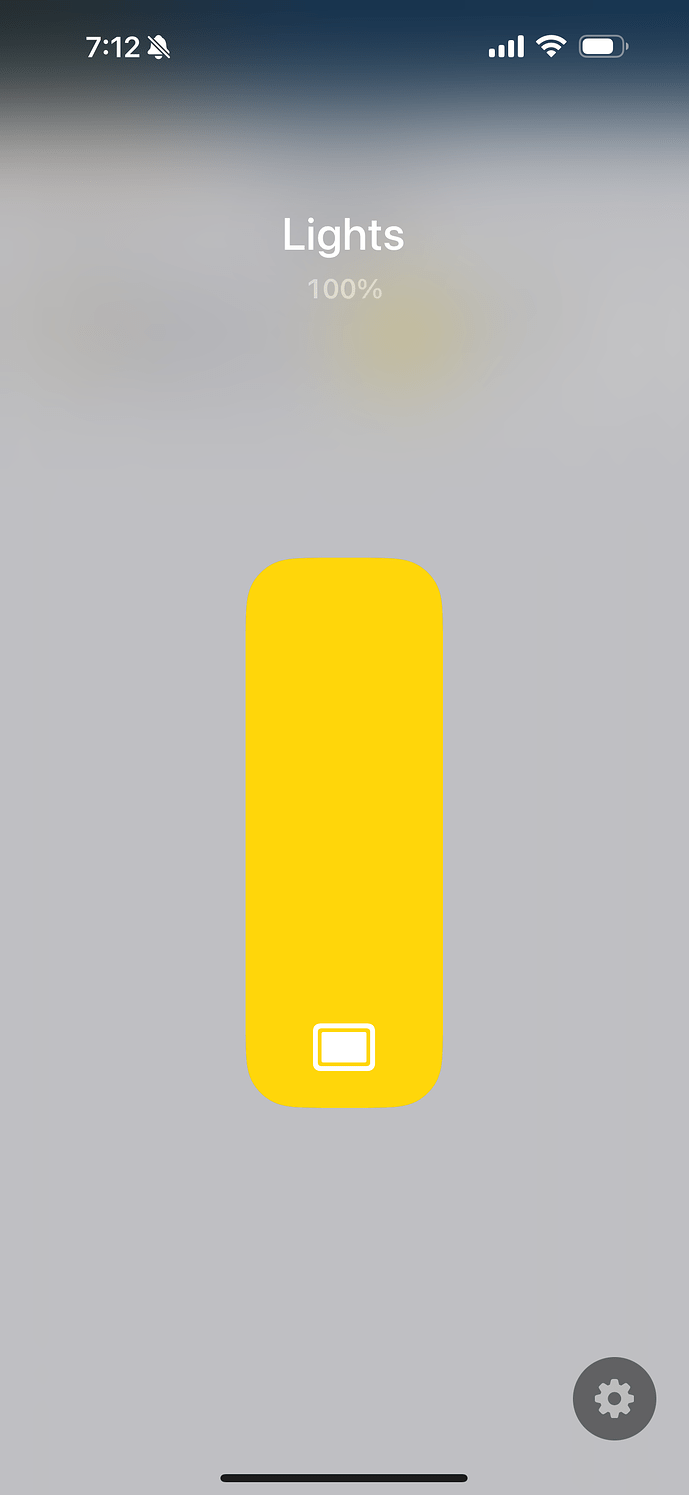3 posts were split to a new topic: White Dimmer (VTM31-SN) Wiring or Power Issue
The problem is that not all of the parameters are exposed to Home Assistant via Matter. It’s not an issue of how to do it scalably in Home Assistant, but rather the fact that certain parameters are not accessible from Home Assistant at all in the current firmware version.
Anybody know what the transmit power is on the radios? I am experiencing surprising lack of signal strength through just one or two internal walls, just want to diagnose a little bit with some attenuation math before I go trying to rectify with additional devices.
With my switch configured as on/off with a dumb 3 way switch, it presents in both Apple Home and Home Assistant as if it were a dimmer. This is not ideal for usability because it’s not just a simple tap or swipe to toggle, it requires dragging all the way to the top.
Compare to a native switch in HomeKit which appears as a vertical toggle.
HomeKit will display it as a dimmer because technically it is one regardless of the function the switch can do. You can’t expose it as something different just because you changed a setting on the switch itself.
You are wrong tho. You can simply click the icon of the light on the tile and it will turn it on. If you access the tile to the swipe menu, you can hit the top of it and it will go to 100% and if you hit anywhere in the middle at any percent, the switch will still turn on to 100% and it will update in apple home shortly after to reflect that. You don’t actually have to drag it from the bottom to the top.
If that’s not good enough for you, you’ll have to wait for the actual on/off switch
Fundamentally I don’t think it’s going to be possible to reflect which mode the switch is in, in home because the characteristics of the device change and it would probably need to be re-added any time it’s switched. I could be wrong and maybe one day in the future this will come but based on how lackluster apple is with HomeKit I doubt it.
To reiterate what I said in the previous comment, the switch also appears as a dimmer in Home Assistant, presumably because that’s how it exposes itself via Matter/Thread. If it’s true that the device cannot dynamically alter its Matter/Thread entities based upon how it’s configured, then yeah, it seems like the dimmer model can never truly present itself as a switch and will always suffer from this usability issue.
I’m not intimately familiar with the specs here so I have no opinion on it other than the fact that it’s not desirable for something which is supposed to be able to act as an on/off switch. Most people will probably assume this capability extends across the product’s entire surface area (as I did).
You can achieve what you want in HomeAssistant using the “template” platform, described here:
The template platform let’s you create a new “virtual” switch entity where you can leave out the dimmer aspect. You can then export that switch entity to HomeKit where it will appear as a basic binary on/off switch. You need to do some configuration.yaml editing in HomeAssistant to add a template section. See below for an example that I did:
Note:
For “unique_id”, I use the serial number from the Matter device’s web page (you can use any unique identifier). The entity ID “light.laundry_floodlight” is the Matter device’s entity.
You then export the templated entity to HomeKit where it will appear as a basic switch.
switch:
- platform: template
switches:
laundryroomlights:
friendly_name: "Laundry Room Floodlights"
unique_id: "4012AE629ED129DA"
value_template: "{{ states('light.laundry_floodlights') }}"
turn_on:
service: homeassistant.turn_on
entity_id: light.laundry_floodlights
turn_off:
service: homeassistant.turn_off
entity_id: light.laundry_floodlights
The switches section can have multiple entries, one after another. Let me know if you have issues figuring that out and I can post a more detailed example.
You can also use template “light” to export as a basic binary light switch. To do that, just change “switch” and “switches” to “light” and “lights”. See also: Template Light - Home Assistant
To make the light “binary” you leave out the set_level section from the template.
There are a number of different types of template devices which can be used to transform one device type to another once you get past the learning curve.
2 posts were split to a new topic: White Dimmer Double Clicks Not Detected
With the current firmware (or possibly SmartThings edge drivers), a large majority of parameters are not accessible or shown in SmartThings.
Some basics like switch/dimmer mode, trailing/leading dimming do show up. But there are also things like min/max dim percentage, state after power restore, switch delay time, etc. are not currently available.
How’d you get matter bindings to work? I thought none of the hubs support it yet?
None do. Here’s how I did it: Multiple Matter/Thread Dimmers should control one load - #6 by Mactalla - Matter/Thread - Home Assistant Community
When I get time I’ll try to get it done from inside HA. For now this is sufficient for my needs.
I have also had some issues with the switches staying connected to Home Assistant. I am using a Sky Connect dongle. Everything was working great and suddenly the two switches I had installed became unavailable. I tried removing the switches and adding them again but pairing kept failing. I reinstalled HA and moved the Sky Connect closer and was able to get them paired and working again.
It appears that the range is very short. This is unfortunate as I was expecting it to be at least as good as Zigbee. I have two switches in the same box. One shows yellow for signal strength and one shows green. That is very odd since they are the exact same distance from the Sky Connect.
@Eric_Inovelli @EricM_Inovelli – Per @DanDevMT 's comment above, and my own comment a little earlier in the thread, the radio range is feeling a little weak compared to what I think is the typical expectation of a Thread radio. And the MG24 chip seems to be capable of +20 dBm (yes?). Do you know of any reason the radio would be doing its transceiving at a lower signal strength? Anything else you know of hardware-wise that would affect range and cause what seems to be poor signal?
I don’t know what kind of test you did, or what reasonable expectations are, but could part of it be that the radio is located inside a wall, potentially in a metal box and has limited area to transmit?
I would very much like a best practices guide for smart bulb mode. An official Home Assistant blueprint would be wonderful, or at least a guide for how to do dimming in smart bulb mode for Home Assistant.
Yes, I’m sure that any material (including the air!) is attenuating the signals. That said, I would expect the hops happening through the routing radios to be plenty strong to go through 1-2 walls each. I also assume the housings were designed to not attenuate the signal as much as possible, and that testing in typical home environments was done.
I want to be clear that I don’t know what exactly the issue is, yet, and that it might be the White dimmers themselves have nothing to do with the unreliable comms I’m experiencing so far. I am seeking information from the Inovelli team to help narrow down the possible causes.
I would like to add some information about my setup. Currently, I have two dimmers in the same box. The box is plastic and the Sky Connect is in the basement directly below the dimmers. Probably less than 10 feet as I have the Sky Connect elevated. The basement is unfinished (no ceiling) so the floor is literally a piece of OSB and laminate flooring.
I elevated the Sky Connect after having issues with the connection. Again, one dimmer shows green strength and the other shows yellow.
Hi all, using the HomeKit with the White Series. I would love to remove the LED notification strip from HomeKit and just have it be an indicator of the brightness (basically default behavior). Unfortunately with it being exposed as a light through Matter, Siri controls the LED strip as a light bulb when I give it commands for the entire room.
For example, “Set living room lights to 50%” means that the dimmer is set to 50% and the notification strip is set to 50% brightness. Ideally I’d like it just like the notification strip to be halfway mark to indicate the brightness is at 50% – similar to how it works when I click it directly on the light switch
That’s not possible. Perhaps later when apple gets off their behind and starts really going after the matter standard and making home more advanced.
If you’re running home assistant you can import it into home assistant and only export the switch to home thru the integration or if you don’t use HA want to fix your Siri prompts for the switch, shoot me a PM and I’ll type you up a work around or I can even record one for you