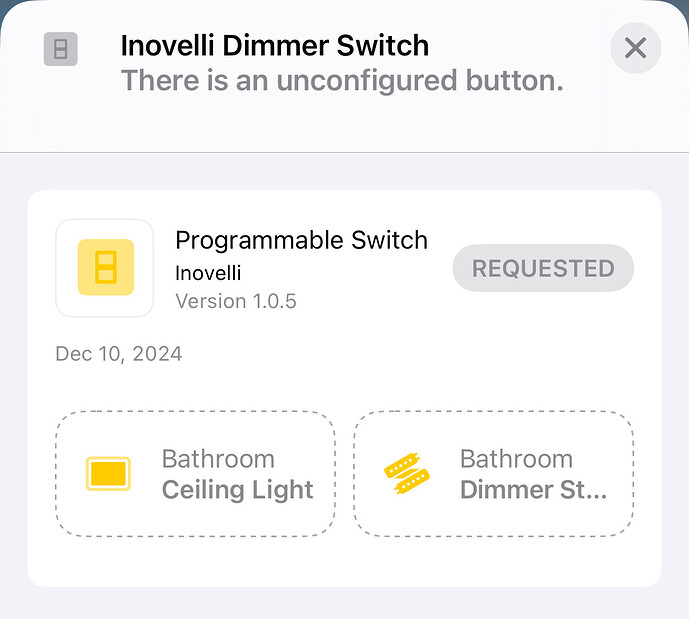Educated guess: The firmware may not release into the Apple ecosystem until they push Homepod Software Update 18.2. It was scheduled for Monday the 9th, but it was delayed wtih Apple testing Release Candidate 2 instead.
I had the same experience…with version number not reflecting the updated firmware
However this happened on a few of the switches but reflected correctly on the others.
A restart of HA resolved the issue with the version number 1.0.5 reflecting on all switches.
Too excited with having the new firmware to troubleshoot why that was happening or any noticeable pattern in the behavior
Just curious if there’s a reason you think Apple would need to wait to push this relatively minor firmware update until 18.2 goes out? I already have a White with the 1.0.5 firmware and it does wonderfully on 18.1
It was there for me today in Apple Home. I noticed because I only set up my white switch today (renovations got delayed) and when adding it to Apple home it prompted me to update the firmware right away. Current firmware shows 1.0.5. I’m not on 18.2 betas.
After updating all my Apple devices to 18.2 I was showing the White Series firmware updated requested yesterday. A couple hours later HK showed UPGRADE, but ever since then it’s gone back to showing requested for about 20 hours, is this normal?
After I updated my Apple TV to 18.2, the Inovelli physical switch started blinking green and the switch in the Home app showed it was downloading and then installing. After it all completed, firmware in the Home app still shows 1.0.0. I thought it was downloading and installing the new firmware 1.0.5 release. I wonder what was being installed?
UPDATE: It took several minutes to show up in the Home app but the firmware release now shows 1.0.5.
It took several hours, but my Dimmer switch finally seems to have updated and is working properly. It now shows the programmable button also that wasn’t showing when I split the buttons. Would like if I could only have that button in the room and not on the home view, but it’s seems to move with the switch buttons when I try to.
1.0.5 firmware update showed up for me automatically in the Home app, also after I updated my Apple border routers to 18.2. I have 5 switches and all were listed for the update.
3 updated without fan-fare and showed the updated version when complete.
1 updated without fan-fare, but displayed the old version for a day or so until I manually pulled the air gap to power cycle the switch. The updated version now shows.
1 shows the same REQUESTED display as shown in a previous message here. Been displaying that for a couple days now, with no change. I tried rebooting the switch with the air gap, but no change. This switch is listed as the router leader in Eve. Not sure if coincidence or not.
Update. A couple hours after posting, the Home app suddenly reset the last switch from requested to update again. I was able to start the update all over and had success this time.
My Apple TV updated to 18.2 a couple days ago, after which my switch apparently updated and then stopped responding in HomeKit (showed 1.0.5, requested, not responding). I’ve factory reset it but it no longer allows me to put it in pairing mode (pressing the config button three times does nothing). Using the quick tap sequence to show firmware version just shows a sequence of long blinks of orange, which has no meaning per the manual. Going to have to submit a support ticket it looks ![]()
Same. I can hide the status LED from home view but not the button. Ugh.
Are you still seeing Requested for your switch? I am also showing Requested, but it looks like the update has taken place and allis working well. Seems like it should show as completed or something different than Requested?
Great news! I have 30 of these and 5 fan switches all ready to be installed in my nearly completed new house.
Any thoughts or suggestions on installing these without a hub prior to move-in (electrician). Vs waiting until I move in and have my HomeAssistant and AppleTV running?
Thx,
Mike
If should not matter (no pun intended) that you install the switches in advance of getting your hub - provided the electrician wires them correctly - especially in cases where you may have multi-way configuration.
As the switches are installed by the electrician, I’d recommend you configure them and test their operation as soon as possible. This will give the electrician the opportunity to correct any errors while he is on site
It should be noted that installation is straightforward - other than the hassle of removing existing switches and replacing with the Innovelli. Also, let the electrician deal with splicing of wiring and aligning and seating etc. - unless you derive pleasure in that kind of activity
It took a couple of days, but it did finally go out of the Requested status and now shows updated. Working great, I feel like I’m just now getting to use all the features and program all the different button combinations.
I might recommend getting an appliance cord and wiring the switches to that, so you can program them before they are installed into the wall. That way you can sit close to whatever hub you’re using and not worry about if it’s going to connect. Wiring is like any other switch and doesn’t need special instructions to do. 9 ft. 14/3 Medium Duty Tool Replacement Cord
For safery reasons, please also buy a plastic switch/outlet box for your programming rig…
Just checked, and Google Home automatically updated the firmware to 1.0.5. I’m now wondering if I need to recommission the switches for any reason.
Need some help with White switch firmware upgrades. Have over 50 switches installed in our home in Mexico. Now adding them to SmartThings Hub - new 65" Samsung Frame TV with built in hub and thread border router. Adding the switches and configuring them doesn’t seem to be a problem; however, I am struggling with getting the firmware upgraded. Currently, when checking the firmware via my SmartThings Hub, by running a command checkForFirmwareUpdate, and then updateFirmware, the device shows the following attributes:
main:firmwareUpdate:availableVersion = 1.05
main:firmwareUpdate:current version = 1.0.0
main:firmwareUpdate:state = updateRequested
main:firmwareUpdate:updateAvailable = false
The switch never updates the firmware. Checking the device’s information tab shows the device’s firmware is “up to date”, even though it is still sitting on version 1.0.0.
Checking the firmware manually at the switch gives me 10 long Orange blinks vs one long White blink as I would expect by being on version 1.0.0
I have tried all the following:
- confirmed that the Inovelli drivers for White series (Matter) devices is installed and the Channel is set to Inovelli Edge Drivers.
- remove power from the switch with the air gap.
- factory reset by pressing and holding the top of the paddle and the configuration button for 20 seconds until the LED bar turned red.
- Rebooted ISP gateway/router
- Rebooted border router (Samsung Frame TV)
Thanks for any help here whatsoever to be able to upgrade the Firmware on these switches.
I have even tried installing several switches in Apple HomeKit instead to see if I could upgrade the firmware there, but also no luck. Switch just shows as update requested, then attempts to install but then goes back to requested.