Inovelli has been working with the SmartThings team to get the OTA firmware upgrade process in place. I know that it is in the testing phase but I don’t think it’s completed yet. You might be seeing a “partial” result of those efforts, but I can’t say for sure. Inovelli should have some news regarding this within the next month or two.
The iOS Home app has really poor support for devices with multiple endpoints. This isn’t just an Inovelli problem, but also happens for other device where there are multiple control endpoints (e.g., Eve Outlet, Tapo outdoor switch). Basically, iOS currently forces all the endpoints into one room. iOS is also awful when the device combines button taps with controlled endpoints.
I’ve opened a feedback request with Apple on feedbackassistant.apple.com to report this issue. I’d encourage others to do so. This is an Apple issue - their app. seems to be designed around trivially simple devices and needs to do better at handling more capable devices and more use scenarios. I get around this by using HomeAssistant and then exporting device endpoints from HomeAssistant to iOS which allows more flexibility (you shouldn’t have to do this, but until Apple gets their stuff fixed, its the best solution).
@jvm33 Have you tried to export the dimmer switch multi-tap/hold events to Homekit as a programmable switch? I took a look at it, however I don’t know HA templates well enough yet to come up with something that works.
Thanks - this is super helpful. I searched the forum but hadn’t found anything about SmartThings not yet being able to upgrade the firmware. I thought Apple HomeKit was able to facilitate the upgrade, which is why I tried a switch on that platform too, but no luck there either. Any recommendations of what platform I might be able to use to upgrade the firmware now?
I’ve had 100% success with Home Assistant (HA). However my switches are ONLY paired to HA. I don’t know whether having multiple “hubs” would effect that.
Right now it’s just HA, Google Home and Apple.
I’ve had the 1.0.5 firmware in use since the day it was made available and I have but one problem. The Thread signal strength now reports red (Poor) whereas before it was orange. I can’t believe it isn’t operating in the green (good) as it is within 15 feet unobstructed of one border router and 15 feet of a second router, also unobstructed. It never fails to respond to a command and it shows up in the Thread Network when viewed in the Eve Home app. I don’t believe this firmware has signal strength reporting correctly.
I had the same issue. I have 10 units installed using Apple Home. Two were bricked after the firmware upgrade. One I was able to reset and get working, the other wont go back into pair mode even after trying the " Disable Local Protection Mode"- hold down on the bottom part of the paddle (off) while simultaneously tapping the configuration button ten (10) times (do not let go of the paddle when finished tapping the config button). Nothing is working. I can’t get this unit back up or into pa’r mode, which is frustrating as it’s the one unit that is controlling my security lights outside my home. I left Wemo because of their firmware updates bricking all my units. I’ve now ensured that auto update is not turned on. I created a ticket (#1487) and will wait for a response. Curious if you had any luck getting it fixed or did you get confirmation of a bricked unit?
Still waiting on support unfortunately. Their support system is very confusing ![]()
I’ve had the same problem. In some instances it was solved by altering the channels that my network uses across multiple access points on my soho class network. In other instances time and a few power resets (network and switch) made the issue go away.
Yet two of my ~15 switches still have this recurring issue where network signal strength is low, even though adjacent switches show the signal strength as strong.
PS: I have 2 Matter border routers and 4 bridges in my network, I think the issue is with the Inovelli hardwarde/firmware rather than other components of my network at this stage. Is there a third party app that allows us to measure the quality of our Matter over Thread networks?
I’ve used the Digi XBee app to identify the signal (by elimination and proximity) of the switch and though it doesn’t show RSSI, the bars are indicating strong. I’ve had no issues with any Thread devices on my network nor do I suspect any wifi interference. I just don’t think the Inovelli signal strength indicator is credible in this firmware release. If any tech admin wants to tell me why my anecdotal experience isn’t an accurate one, I’m all ears.
The signal indication is a reference only. It is being looked into to see if there is a less confusing way to check signal strength. No promises have been made or if this is even possible.
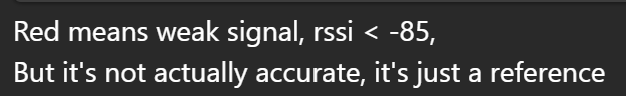
I’m using home-assistant and I’m not able to get the firmware upgrades to take. One crucial detail here is that I’m not using HAOS (I’m using the collection of services in nixos, not even docker).
Here are the logs that I have in my python-matter-server instance:
Feb 07 15:23:10 justin-bieber-creek matter-server[1992]: 2025-02-07 15:23:10.020 (MainThread) DEBUG [matter_server.server.device_controller] <Node:9> Check for updates.
Feb 07 15:23:10 justin-bieber-creek matter-server[1992]: 2025-02-07 15:23:10.210 (MainThread) INFO [matter_server.server.device_controller] <Node:9> New software update found: 1.0.5 on UpdateSource.MAIN_NET_DCL (current 1.0.0).
Feb 07 15:23:10 justin-bieber-creek matter-server[1992]: 2025-02-07 15:23:10.211 (MainThread) INFO [matter_server.server.device_controller] <Node:9> Downloading update from 'https://files.inovelli.com/firmware/VTM31-SN/Production/1.0.5/VTM31-SN_V105.ota'
Feb 07 15:23:10 justin-bieber-creek matter-server[1992]: 2025-02-07 15:23:10.212 (MainThread) DEBUG [matter_server.server.ota.provider] Download update from 'https://files.inovelli.com/firmware/VTM31-SN/Production/1.0.5/VTM31-SN_V105.ota'.
Feb 07 15:23:10 justin-bieber-creek matter-server[1992]: 2025-02-07 15:23:10.493 (MainThread) INFO [matter_server.server.ota.provider] Update file 'VTM31-SN_V105.ota' downloaded to '/updates/9'
Feb 07 15:23:10 justin-bieber-creek matter-server[1992]: 2025-02-07 15:23:10.493 (MainThread) INFO [matter_server.server.device_controller] <Node:9> Starting update using OTA Provider.
Feb 07 15:23:10 justin-bieber-creek matter-server[1992]: 2025-02-07 15:23:10.495 (MainThread) INFO [matter_server.server.ota.provider] Starting OTA Provider
Feb 07 15:23:10 justin-bieber-creek matter-server[1992]: 2025-02-07 15:23:10.498 (MainThread) INFO [matter_server.server.ota.provider] Commission and initialize OTA Provider
Feb 07 15:23:10 justin-bieber-creek matter-server[1992]: 2025-02-07 15:23:10.597 (Dummy-2) INFO [chip.ChipDeviceCtrl] Established secure session with Device
Feb 07 15:23:10 justin-bieber-creek matter-server[1992]: 2025-02-07 15:23:10.903 (Dummy-2) DEBUG [chip.storage] SetSdkKey: f/1/s/00000000000F1B39 = b"\x150\x03\x10\xa7\x80\xa8\xcb|\x11\x8d\xb0N\xa0\xcd6\xd2_r\x050\x04 \xfd\xea\xa2\xcdr\x8fo)\x04\xf3\x91\xb4\xcdB\xd9R`\x8f\xd8\xc2\x04\xbb'\x1c\x11\xf8'v\xc2A\xd0\x870\x05\x0c\x00\x00\x00\x00\x00\x00\x00\x00\x00\x00\x00\x00\x18"
Feb 07 15:23:10 justin-bieber-creek matter-server[1992]: 2025-02-07 15:23:10.903 (Dummy-2) DEBUG [chip.storage] SetSdkKey: g/s/p4Coy3wRjbBOoM020l9yBQ== = b'\x15$\x01\x01&\x029\x1b\x0f\x00\x18'
Feb 07 15:23:10 justin-bieber-creek matter-server[1992]: 2025-02-07 15:23:10.903 (Dummy-2) DEBUG [chip.storage] SetSdkKey: g/sri = b'\x16\x15$\x01\x01$\x02\x08\x18\x15$\x01\x01$\x02\t\x18\x15$\x01\x01&\x029\x1b\x0f\x00\x18\x18'
Feb 07 15:23:10 justin-bieber-creek matter-server[1992]: 2025-02-07 15:23:10.906 (Dummy-2) INFO [chip.ChipDeviceCtrl] Commissioning complete
Feb 07 15:23:10 justin-bieber-creek matter-server[1992]: 2025-02-07 15:23:10.907 (MainThread) INFO [matter_server.server.ota.provider] OTA Provider App commissioned with node id 990009.
Feb 07 15:23:11 justin-bieber-creek matter-server[1992]: 2025-02-07 15:23:11.100 (MainThread) DEBUG [matter_server.server.device_controller.mdns] Commissionable Matter node disappeared: AsyncServiceInfo(type='_matterc._udp.local.', name='BCCFA5FF025AA69B._matterc._udp.local.', addresses=[], port=None, weight=0, priority=0, server=None, properties={}, interface_index=None)
Feb 07 15:23:11 justin-bieber-creek matter-server[1992]: 2025-02-07 15:23:11.282 (MainThread) INFO [matter_server.server.ota.provider] Waiting for target node update state change
Feb 07 15:23:11 justin-bieber-creek matter-server[1992]: 2025-02-07 15:23:11.312 (MainThread) INFO [matter_server.server.ota.provider] Update state changed from <UpdateStateEnum.kIdle: 1> to <UpdateStateEnum.kQuerying: 2>
Feb 07 15:23:56 justin-bieber-creek matter-server[1992]: 2025-02-07 15:23:56.309 (MainThread) INFO [matter_server.server.ota.provider] Update state changed from <UpdateStateEnum.kQuerying: 2> to <UpdateStateEnum.kIdle: 1>
Feb 07 15:23:56 justin-bieber-creek matter-server[1992]: 2025-02-07 15:23:56.310 (MainThread) INFO [matter_server.server.ota.provider] Cleaning up OTA provider
Feb 07 15:23:56 justin-bieber-creek matter-server[1992]: 2025-02-07 15:23:56.310 (MainThread) INFO [matter_server.server.ota.provider] Terminating OTA Provider
Feb 07 15:23:56 justin-bieber-creek matter-server[1992]: 2025-02-07 15:23:56.317 (MainThread) ERROR [matter_server.server.client_handler] [139644371591792] Error while handling: update_node (node 9): Target node did not process the update file
Relevant, I did have to package chip-ota-provider-app for nixpkgs:
The binary does seem to be working, but I wonder if there’s a way for me to test it a bit more effectively.
I did a bit more digging and was able to get the logs from the invocation of chip-ota-provider-app: