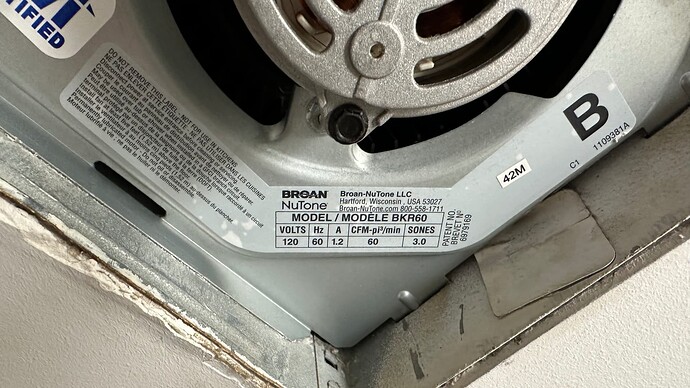Sometimes HA can not figure out that it already has an existing entity and so it creates new ones. Usually when this happens you can click on the unavailable entity and a control panel will pop up saying the entity is no longer in use and so you have to manually delete it.
I’ll answer my own question, at least from what I did. I changed the config settings for parameters #4 and #5, and the paddles still work.
So although I’m not seeing the problem of the paddles not working, I will be happy to test out the new firmware change while I still have the switch sitting in my test bed
Ok, after a bunch of trial and error, I got a switch to update. For anyone that runs the python-matter-server outside of HA as a separate docker container, you have to map a volume to /app/updates.
So I have the following.
- /mnt/docker/matter-server/data/updates:/app/updates/
/mnt/docker/matter-server/data/updates is the persistent storage outside of docker I have mapped to /app/updates. In some ways this is easier because you simply plop the file in your persistent storage and restart the matter server.
I haven’t been able to have HA initiate the update, but I can do it from the matter-server UI page.
As for the update, it seems to be working. All of my on/off humidity switches are attached to bathroom fans as the load. they are all set to on/off mode.
@brassardv I pushed the correct driver from beta to the production channel yesterday I believe. Your driver should update on its own, but you might have to choose it from the “Driver” drop down on any already included switches.
Following this thread. Purchased the White Series (Thread/Matter) - Smart On/Off Switch installled today and the paddles are very inconsistent. Using the air gap reset and I am able to use it but then stops. Need some assistance
Exactly same behavior here with paddles only working for 2-3 cycles after I turn on/off power to the switch.
It happens with the switch before even I pair it with Apple home. I have bought 5 switches and tried two of them. Same behavior with both.
i have updated 1.01 but the paddles sometimes still not working
Firmware version 1.01 resolved the paddle issues for me. The Edge driver also fixed my SmartThings integration problems.
Can you provide me the details on how to test and possibly upgrade to the newer firmware
Hi @EricM_Inovelli - I received my replacement switch and here’s a full recap of everything:
Switch A: Installed in bathroom on ventilation fan, Broan-Nutone BKR60 (OEM replacement motor kit). Switch paddles and LED indicator would stop responding after pressing switches 2-3 times (usually on-off-on then no response). In this state, the switch load will respond to commands over Matter, both in Home Assistant and Apple home, but the LED indicator is fully non-functional and displaying in the switch “on” state, and will not respond to Matter commands.
Interestingly, I’ve noticed that after a day or so the switch seemed to “settle” a bit, and the switch would start responding to paddle presses, but the LED indicator remains completely non-responsive.
Switch B: Installed on a closet light with dumb LED bulb, would reset when powered off. Determined to be a defective switch, returned, received new switch (Switch C) yesterday (11/5/25).
I then moved Switch A to the closet light fixture. The switch is now working as expected and responds to all paddle presses and LED indicator responds as expected.
I then installed Switch C on the bathroom fan in place of Switch A. Added to Home Assistant only (no Apple Home) and applied the 1.0.1 firmware udate. Switch is exhibiting same behavior of stopping responding (switch and LED indicator) to paddle presses after 2-3 presses.
To further troubleshoot, I took the cover off the ventilation fan, and since the fan is connected to power with a standard 2-prong plug on the motor and outlet in the fan housing (as designed by manufacturer), I removed the fan and plugged in a lamp. I then airgapped the switch and let it reset. The switch began responding as expected with only a lamp as the load and did not stop working, including correct LED indicator response. I then removed the lamp and reconnected the fan motor. The switch returned to incorrect behavior of stopping responding after a few paddle presses.
Here’s a picture of the fan’s label:
I’m not sure what the next steps to resolve this issue would be. This is an extremely common brand of bathrooom ventilation fan, so I expect this would be something that we’ll see more of. I’m hoping this info will help with further investigation from Inovelli. I’ll be happy to continue to help in any way I can!
@woody.eadie Thank you for the feedback and testing. We actually have been improving the performance for different loads over the last couple of weeks and have firmware 1.0.2 and soon to have 1.0.3. For me, 1.0.2 fixed the issue on the load I was using it on so you are welcome to try it, or we can wait for 1.0.3 which I believe we will get later today.
I’d love to try the 1.0.2 software! Let me know what I need to do to get it!
I thought I would have 1.0.3 by now, but haven’t gotten it yet. I updated the json file that you need to use with Home Assistant:
files.inovelli.com/firmware/tools/Inovelli-VTM30.json
You can just replace what you have with this one. You will probably have to restart the matter server as well.
I was able to install the 1.0.2 beta firmware and that has resolved the issue with my fan. Everything is working as expected.
Thanks so much and I hope that what I shared helped with the new firmware.
![]()