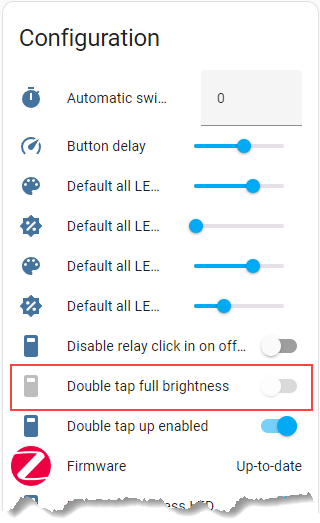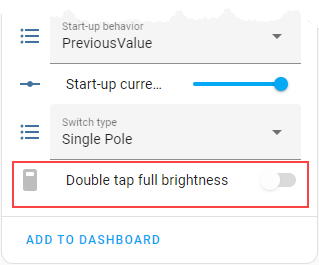It looks like 2x Tap Down to Level was added on 2.12.
Based on this post and the information displayed in HA (ZHA), I believe I have 2.14:
Blue Series 2-1 Firmware Changelog | VZM31-SN
April 11, 2023 / v2.14 / 0x0102020E
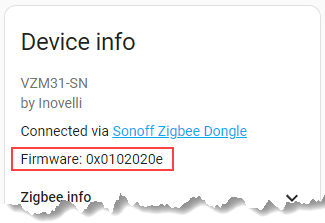
However, I don’t see that option.
I do see the a “Double tap full brightness” option, which appears twice and is disabled: