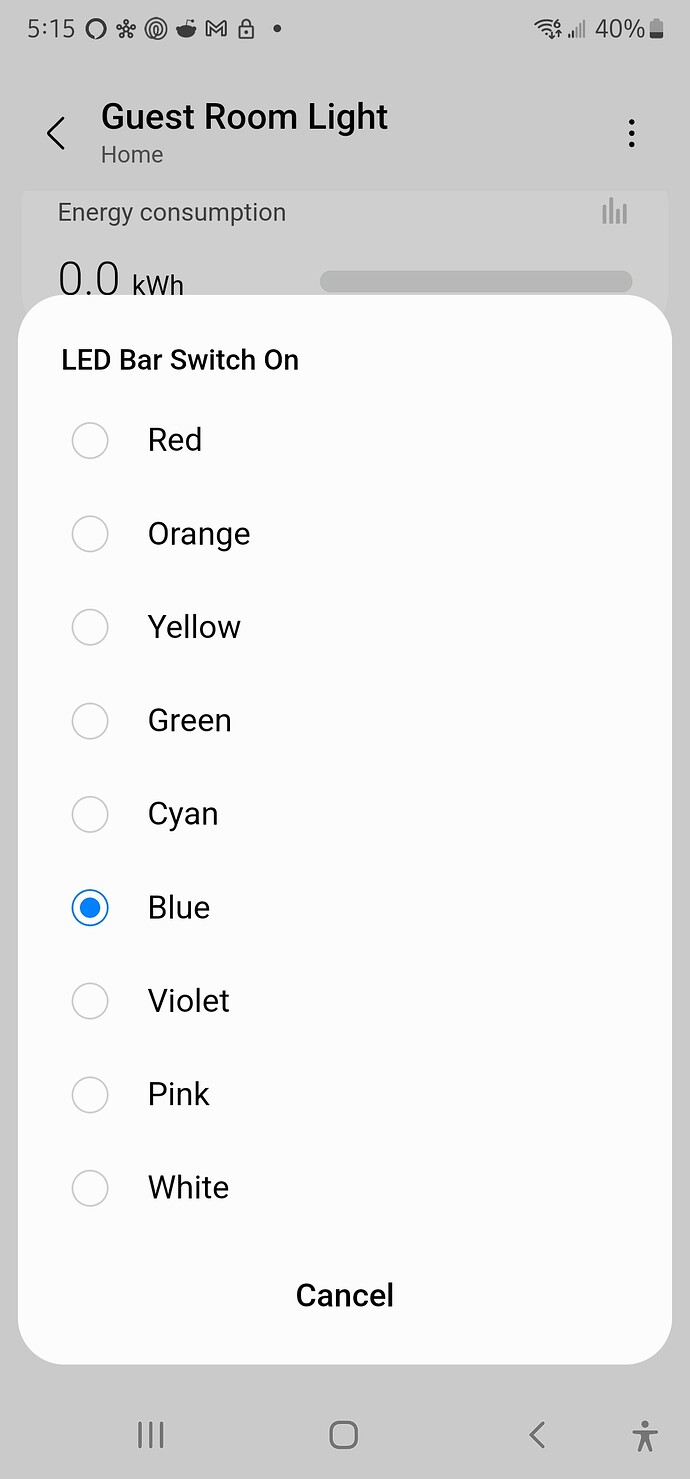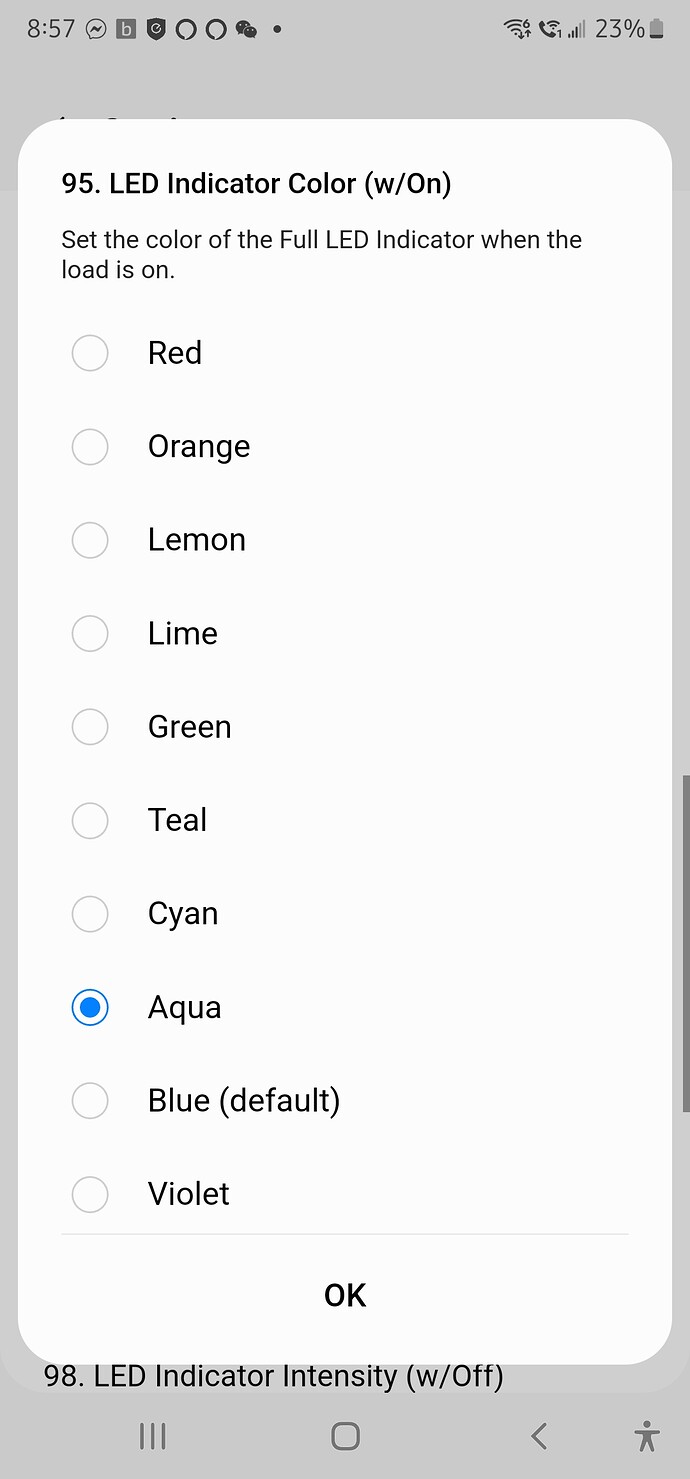Just curious when the individually addressable LED parameters will be exposed in ST edge driver. This was one of the marketing features of blue over red series so it would seem to be something to get added sooner than later?
Running firmware 0x01020208, HomeAssistant ZHA integration with a SONOFF USB Dongle Plus (TI) and while I can confirm that button presses are transmitted consistently, the group binding control is broken - recreating the group, reconfiguring the switch, disconnecting and repairing to the network does not bring it back to how it worked in firmware 0x1020200.
Pressing the buttons seems to have no effect on the group but state changes are accurately transmitted back to HomeAssistant.
Edit: Individual Device Binding works as expected.
What version of HA are you on and can you tell what quirk is being applied to the device?
The behavior change is expected with ZHA and it has been brought in-line with the standard way of handling group binding. You’ll need HA version 2022.11.3 or later with the device on 2.08. Add the lights, etc to a group, and then bind from the switch endpoint 2 levelcontrol and onoff clusters and you should be good. (These will be the only endpoint 1/2 clusters of that type if the device was joined post 2022.11.3, or reset and rejoined).
Yes please add an adjustable ramp curve somehow. My lights go from relatively dim <20% to full brightness >21-100%.
I’m using one of my Blue switches to control a light over our primary shower and it has a 30 minute auto-off timer. It’s never turned off while anyone was in the shower, but having the remaining time shown on the LED bar (like an hourglass) would be nice to set up.
Nice idea, like a countdown timer.
GREAT idea.
This could be done via scripting and LED turn off to individual LED’s, but being in firmware would make it even sweeter.
Agreed. This could be a use-case for the individual led ‘off’ effect. (not to be confused with the ‘clear’ effect)
@EricM_Inovelli Possible driver bug : In smarthings edge driver, Aqua is missing as a selection from on and off default colours. It can be set using a rule, but does not appear as a default option within settings as would be expected.
The color you’re looking for is Cyan, which is selectable. Cyan and aqua are essentially the same color.
I will add some more colors in a future update.
Thanks. The funny thing is, the colour is quite noticeably different (for me anyway). My point was simply that aqua s availible for use in routines, however absent from the default option in settings, meanwhile all other colours seem to be consistently in both places.
That’s interesting. I don’t have Aqua available in Routines to select as a color for LED Bar Switch On or Off Color, or as a Notification color. Where are you seeing it?
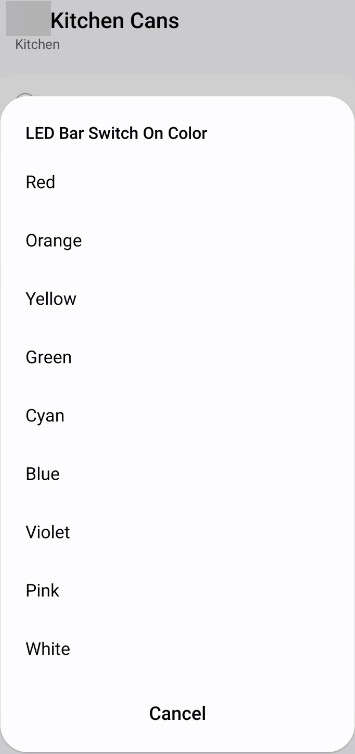
Ok, that’s what I’m seeing too.
looks like its also missing Magenta, Pink, and White
These are in Hubitat…
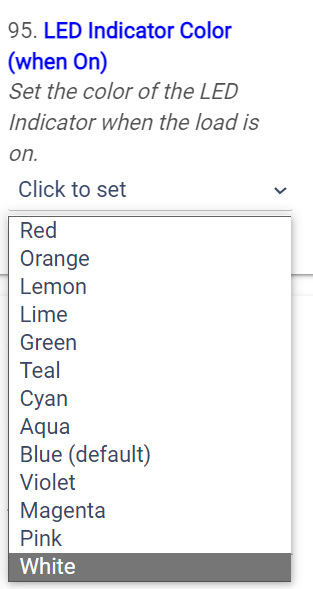
Hello folks!
I’m curious if anyone has seen or heard yet about how matter will impact zigbee groups?
I’m assuming since it is a different protocol zigbee groups will not be supported on the matter firmware. Are there going to be a similar grouping technology in matter?
I actually had this exact same issue when I had a house wired with the Reds. My electrican was beyond angry trying to figure out why 3-way dumb wasn’t working and I finally found small print in the unfold-map-style manual.
Same electrician installed the blues I just got on a different house.
“Wish they would put this in with the other switches”.
The little programming card with the blues turned my electrician from “I hate this company” to “Neat, these are really cool switches”
I wasted a good amount of time last night trying to tune my LEDs for flicker using ZHA.
Right now, the Blue series are presenting levels as [0,254] instead of [0,1]
This makes the documentation very confusing as setting the value to “20” doesn’t set it to 20%, it sets it to 8%.
Either the documentation should be updated to indicate the math (20*255) / 100 or the switch should present itself as a percentage value to ZHA instead of a byte value.
This effects:
Min dim level
max dim level
startup current level
on-level
I think your formula is flipped (would be x*100 / 255), but for ZHA today you should have a slider in the device page that covers the 2-255 range if memory serves for max dim level as an example.