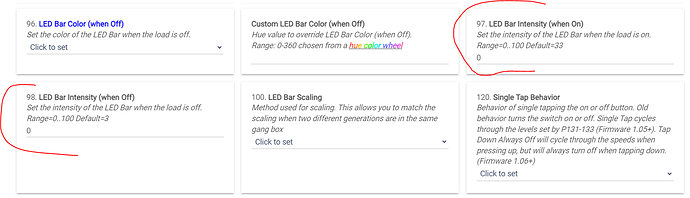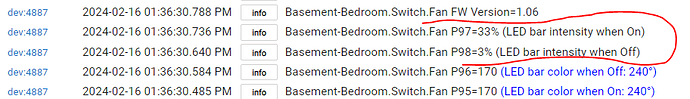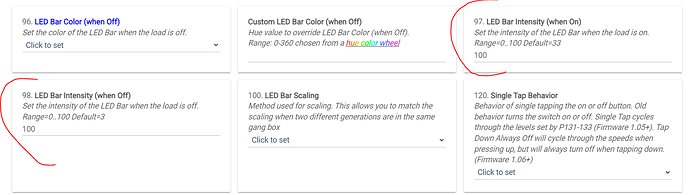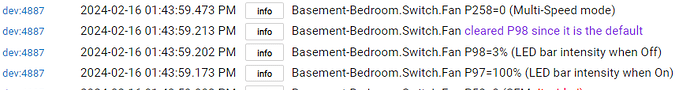The same issue, updated to 1.06 before seeing it had issues. Haven’t factory reset them but would like to know how to roll the update back. On z2m
I’ve done all the steps you provided with no luck. I set P97 and P98 to zero, but still does not stick. I hit Configure to have the switch process the changes.
I can go down to 1% for each parameter. It is just zero it does not like.
@fisheromega I did find the bug that was causing problems when setting certain parameters to 0 and it has been fixed in the latest driver.
FYI, firmware 1.07 should fix the mfg and model problem but I am just waiting for the engineer to get back from Holiday. I thought he would be back on 2/18, but I was just told he has a family emergency and won’t be back until 2/21.
I have firmware 1.07 and would like to test the upgrade process on a Zigbee2MQTT user. Please let me know if you are interested in testing it.
I’m out of town until Wednesday but send me PM or teams
Hey Eric, I have a fan in my basement that doesn’t get used much. I’d be happy to throw something on it. Just let me know what you want to be tested. I recently tried to update to the 1.06 version, but failed and it looks like the version has been pulled, so it is still on 1.05. I have two other fan switches that did update to the 1.06. Let me know!
I have Zigbee2MQTT and could help test the firmware.
Should I flip over to Z2M to test the upgrade? Or do is there a path for ZHA users yet?
Can you test it in ZHA? I actually think the manual update method will still work.
The manual update won’t work if you’re on HA 2024.2.0 or later currently.
This approach should work with ZHA on 2024.2, but I haven’t tested it.
Unfortunately I am getting the following in the logs:
2024-02-21 15:07:24.853 DEBUG (MainThread) [zigpy.device] [0xe53f] OTA image_block handler - exception: Failed to enqueue message: <EmberStatus.MESSAGE_TOO_LONG: 116>
And then the update is aborted.
Here is how I configured the the upgrade:
$ mkdir /config/zigpy_ota/
$ cd /config/zigpy_ota/
$ wget https://inov.li/IRbxhx1646F/VZM35-SN_1.07.ota
Then I edited my configuration to be the following:
zha:
zigpy_config:
ota:
allow_file_providers: "I understand I can *destroy* my devices by enabling OTA updates from files. Some OTA updates can be mistakenly applied to the wrong device, breaking it. I am consciously using this at my own risk."
otau_directory: /config/zigpy_ota
inovelli_provider: false
This will then allow the update to be picked up:
2024-02-21 14:52:33.102 DEBUG (SyncWorker_34) [zigpy.ota.provider] ImageKey(manufacturer_id=4655, image_type=513): /config/zigpy_ota/VZM35-SN_1.07.ota, version: 33685767, hw_ver: (None, None), OTA string: VZM35_MG24
I have manually kicked off the update and I have done it through the UI with no luck.
I’m wondering if there are any testing results from 1.07? Specifically, is the fan status reporting appropriately in Home Assistant Z2M?
I just gave it a shot since I use Node Red for all my automatons. It looks like the entity is being updated in both Z2M and within the entity in HA.
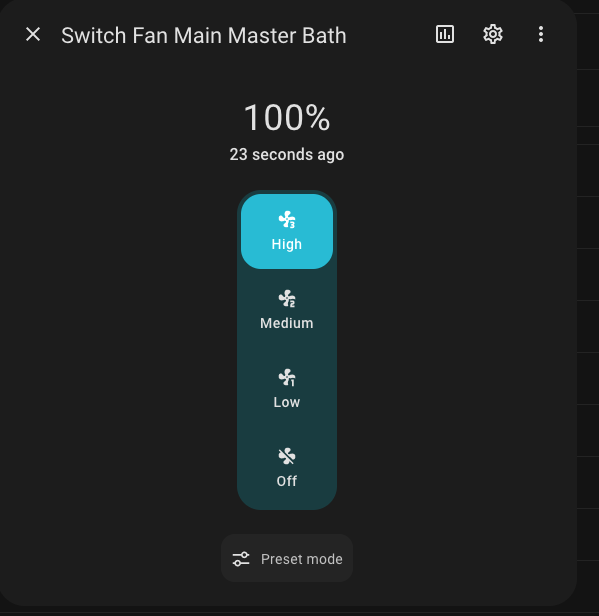
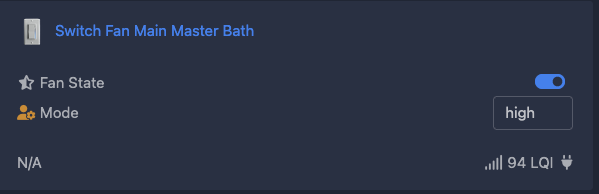
If I have the fan in Smart Mode, then the Low, Medium, High won’t show though.
Smart mode corresponds to the breeze mode. Within the z2m adapter it is handled as a separate speed. The switch does not report back the speed changes in breeze mode, so you will not see it reflected.
To be clear. My contention is, in Z2M the switch does not report it’s status at all (other than “off”). I would expect High, Medium, Low or 33%, 66%, 99%, but “null” is reported. In ZHA is shows it’s “brightness” level so it’s easy to determine what speed the fan is on.
Here is a video showing the behavior I’m seeing with Z2M.
Sorry, I have tested again and am not seeing that behavior. Perhaps reporting wasn’t configured correctly when the device was paired and it needs to be paired again?
The only issue I am seeing is what I reported here:
That is different from what is in your video though. I will post 1.07 tonight and tomorrow and you can test that version, but I didn’t see the problem on 1.05 or 1.06.
@tasinclair4 I have posted firmware 1.07 for z2m if you would like to test it. If you are still having problems after flashing it I recommend that you try a factory reset and rejoining to the network.
I tried the factory reset and rejoin with the same results unfortunately. I’ve got 2 switches (one 1.05 and one 1.06) and they do the same thing.
Now I get the error below when attempting to update to 1.07
Update of ‘0x048727fffe1a07c6’ failed (Cannot read properties of undefined (reading ‘data’))
Any Ideas?