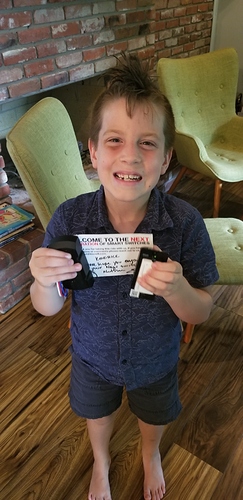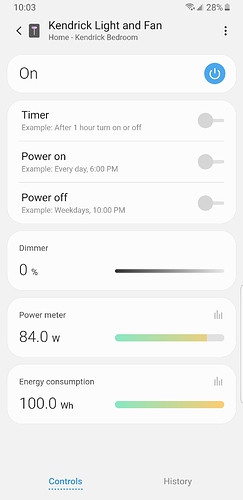@dan1 I do have this in HA as 3 switch entities, 1 for light, 1 for fan and 1 for both. If you’re using the config XML from the Inovelli GitHub repo there’s a config class (38 I think?) that is commented out. I tried including with and without that command class and without gave me a single switch entity.
In!
Have thoughts, will post tomorrow. Got a late start lol.
Is everyone else’s screen like this on ST? Fully expected 2 levels, switches, etc. But not sure what ST allows:
That did it thanks!
I submitted a PR to home assistant z-wave specific settings to include this.
This is also occuring in ST. One entity, one switch and level impacting both items.
Also, is anyone else getting their dim speed at 0 to be equal to the red dimmers? Mine is still taking like 3 secs to dim and it’s at 0 in both the new and old app settings…
Also, no color control at this point for ST?
Otherwise this thing is EPIC. Wired it with parallel lights, it’s pretty magnificent!
Has anybody had any issues with this switch? I’ve got a strange behavior happening. At first it was working well I pressed the switch at the wall and it would turn on/off and dim up/down. But after testing it for a few minutes, it stopped responding. I am able to turn it on/off via Hubitat, but not at the switch. And yes, I’ve made sure that Disable Local Control is set to No. I am also able to log the command from the switch, but it doesn’t translate to the lights turning on/off.
Hey guys, can we start separate threads for these issues?
I just got the switch. Installation was a snap, and I love the look and feel of the device. I am looking forward to getting my second order with 2 more, and if everything goes well, ordering a couple more after that.
I do have some issues with Home Assistant, and I have started a thread in the appropriate place.
Module is to big. Doesnt fit inside my fan canopy. Previously had a lutron maestro fan module installed.
Posted in another thread:
There’s a mention in the manual of compatible bulbs being listed here:
Link doesn’t seem to exist?
I’m glad everyone is enjoying theirs, meanwhile my preorder ended up at a amazon warehouse. 
When you’re installing the canopy module does the antenna wire need to stick out? Going to install mine tomorrow.
Whoops, forgot to turn the redirect on. It should be live now. However, we don’t have an extensive list like we do for the dimmers and I’m still populating it.
Would love for people to add to this list in our community and I’ll add it to the KB (support).
In other words, the Community thread will be for people to comment on what works/doesn’t work and the KB (knowledge base) will be where it lives permanently.
Here’s the Community URL: Compatible Bulbs/Fans for Fan & Light Switch
No, it can be kept inside the fan canopy – no need to stick outside the canopy ![]()
I just installed my first one in a Hunter fan. It has a metal ceiling box, thick metal bracket, and a metal canopy cover. It was first having some issues communicating from 8’ away (unresponsive, unsynchronized states). I stuck the antenna through a small hole at the top of the thick metal bracket such that it made it outside of my little farday cage. After doing that, it was working.
So my recommendation as a user is if you can stick the antenna wire outside of the main bracket, but still hide it from view, then try to do that. My case may be unique, but my home is filled with these Hunter fans.
By the way, besides that hiccup, these things are awesome! I have it fully working in Home Assistant w/ a Aeotec Z-Stick Gen5 on OZW 1.4 using the provided instructions.
I ended up tucking it into the canopy. This particular fan has a ceramic canopy. It’s working that way. Now to just figure out how to make the lights not flicker when turning on and off.
If the bulbs are not a dimmable you may have to set the ramping and dimming speeds in the Fan & Light settings to 0.
Hello all, I am also using a Hunter fan and all is working great! [antenna inside canopy | Fan Model: Cassius]. I also have this Switch connected to 4 Recessed Dimmable LEDs. [Luxrite 3inch Round - 4000k].
Anyway is there anyway for SmartThings to display the fan scale as a Low/Medium/High buttons instead of a brightness scale?
I believe the bulbs are dimmable even though the previous fan remote did not have a dimming function. I’ll have to pull them and verify. Right now I’m having an issue with the module not being connected to the switch.
Some fan remote modules have an integrated capacitor to assist with low speed startup. this module does not have that correct?
You may need to put the antanna outside of the canapy. I needed to do this to make it work after completing my install.