I think that when I choose the bin file I first choose the file type drop down in the lower right and choose “All files” or something like that. Then I can choose the bin file.
Sorry for not being clear: I can choose the .BIN file in the UI (by doing that), it’s just that the buttons to upload it to the device do not get un-disabled when I do so unless I choose the .OTZ file first.
@EricM_Inovelli @BertABCD1234 Here is a video of the behavior. Note as Robert said when you first load the .bin file, you cannot update as the buttons are inactive. But if you first load the .otz file and then load the .bin file you can proceed. However it doesn’t appear to upload to the correct target.
@mrutenbeck @BertABCD1234 @ny_robert What version of PC controller are you guys using? I noticed in the screenshot that your user interface is different than mine. I think you might have an older version.
Mine says version 5.30. I just downloaded version 5.39 and tried again. This time the behavior is more what I expected and it shows 396 packets when using the .bin file and target 1. However in trying to update both target 0 with the .otz and target 1 with the .bin, both return the error “unable to receive=0x01”
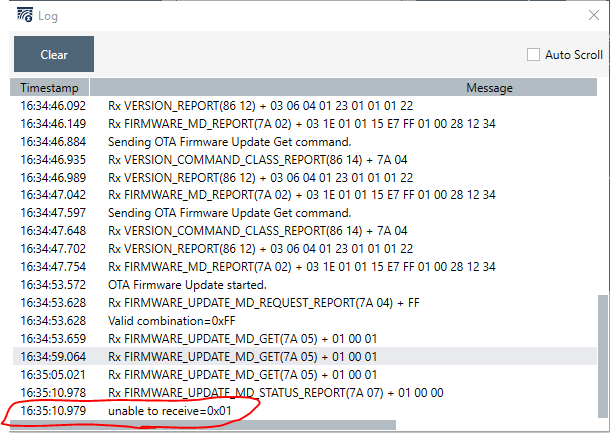
@mrutenbeck - Typo? It should be Target 0 (otz) and Target 1 (bin).
@harjms Thanks for catching that; yes typo. Target 0 and 1. Edited the original posting.
Might want to try to reboot your switch with the air gap. It might be in a strange state from the other attempts.
ok - so i got a different stick (ZooZ) and was able to re-apply the 1.41 update to the dimmer. I am using a GE momentary aux switch and the aux will turn on the dimmer, but not turn off. I have changed the setting from momentary to toggle and back several times to ensure it is set. Should I try re-applying and activating the update again?
@EricM_Inovelli Tried that and it didn’t help. I’ve attempted to update multiple Red Series dimmers and switches and neither are working so now it must be something else. I’ll try a few more things.
Can you tell me more about your setup? Are you using neutral or non-neutral? If neutral is the aux switch connected to neutral or line power?
I am using Neutral and a GE Aux Switch wired with traveler and neutral. If you want I have a PDF of the configuration returned by OpenZwave
Sure, you can PM that to me. In my testing I am using the model number zw2004 (12723) for the Aux switch. Is that the same as what you have?
Will do - I am also using the GE zw2004 aux switch.
I know openHAB/USB zstick is a minority of users here, but just a quick report with good news. The firmware update is a breeze.
The update goes through smoothly without needing to unpair/pair any devices. You can shutdown openhab, take your zstick out and plug it into your windows machine, run the firmware update, and put the zstick back into your openhab install for minimal downtime.
The node IDs in PC Controller correspond 1:1 to the zwave device IDs in openHAB.
LED notifications working beautifully now. Thanks!!!
Now that I have this firmware installed and been able to give it a bit of a run for a week…
Has anyone noticed a flicker with their lights? I know I didn’t have this before but on multiple switches (all dimmers) I am getting a constant flicker. Its like it happens every 10-20s. It doesn’t matter what level the dimmer is set too.
@GavinCampbell - I noticed it in by bathroom lights, but didn’t notice it prior to the firmware upgrade. Not to say it didn’t happen, but I seem to notice things a bit more. Not sure if it’s paranoia…
We could try a firmware downgrade on one of them just to make sure it is an issue with the new firmware.
Will do that with my office light and let you know.
Actually where can I get the older firmware?
Searched the support articles but don’t see the older firmware there.
Should I contact support?