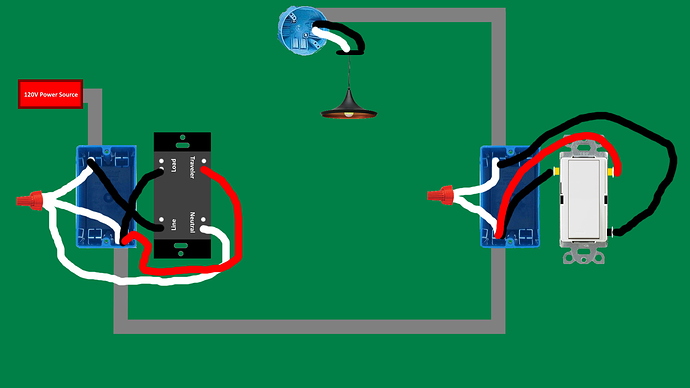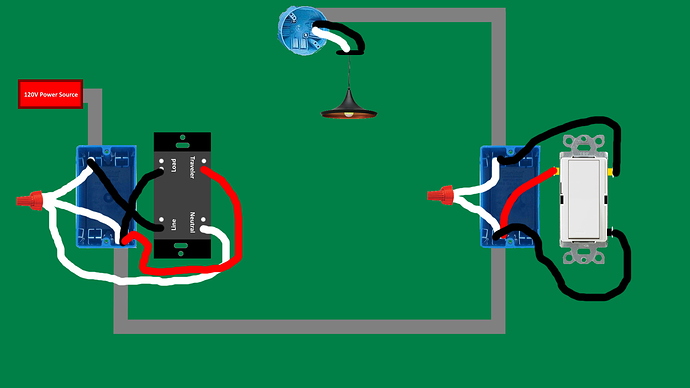I had the same issue, but it all came down to a wiring issue. Everything was hooked up according to the switch specs, and had this issue. runs (Issue only happened when using a dumb switch, aux switch it worked fine.)
All wires were traced using the connectivity option between switches (just used some cat 5e I had laying around for the
So on the dumb switch (3-way switch, had only 3 wires, 2 black, and 1 red.) I started to swap the wires around and then after a few tries I found the right combo. I believe that some dumb switches are just enough different from others that this causes an issue. Don’t understand why but it does. I have been running it now for about a month with no issues, using it many times a day.
Note I had a similar issue with my 4-way setup and it all came down to the 3-way switch needed to have the wires swapped around.
Hope this helps. (Note I have 3 different 3-way setups and 1 4-way setup (1 3-way and the 1 4-way I had to swap the wire on the 3-way switch, my other 2 3-ways had no issue and were hooked up according to specs)
I don’t remember the brands or how they are wired but there are not many combos, 6 if I remember correctly.
Also another thing you may want to have people verify is if they have a 3-way, 4-way, 5-way, ect…
Many people think 3-way is 3 switches and use all 3-way switches instead of 1 4-way and 1 3-way.
3-way = lights + 1 Smart switch and 1 dumb switch (with only 3 wires aka 3-way switch)
4-way = lights + 1 Smart switch and 2 dumb switches (one with 3 wires (aka 3-way switch), and a 4 wire switch (aka 4-way switch) Note: 4-way switch goes in the middle and the 3-way goes on the end)
One other thing is to find out is how there wiring is set up. Does box 2 have 1 or 2 sets of wires as this makes a difference also.
Update:
So I created the 2 wire diagrams I have in my house:
Original Method according to switches
Alternative method used. (Anyone having issues try this)
The alternative method is also how I ended the 4-way setup (on the 3-way switch)
Hope this helps out someone.
link to 4-way post I had.