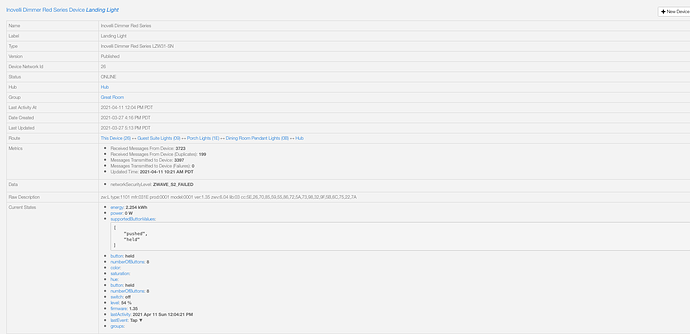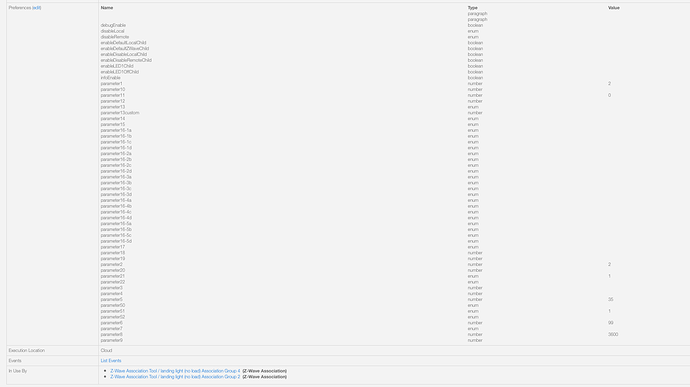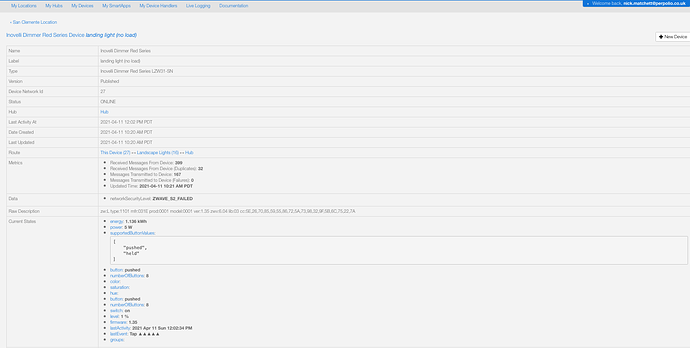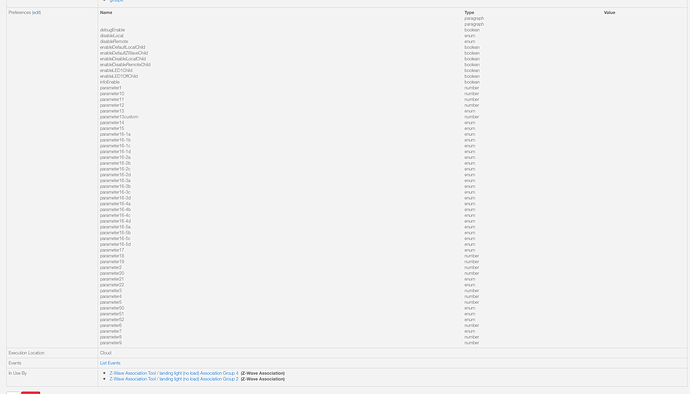Correct. Bulb is either None or S0.
So at this point you’re sort of stuck. In the past, you could for a S2 switch to pair at S0 by using Scan Nearby or not using the barcode, but that’s been changed. If you try that now, it will probably pair as S2 Failed.
Inovelli plans on a firmware that will allow you to chose how a switch pairs, but that is sometime in the future.
@ashley.waltrip is fighting with this same issue so maybe she can comment here.
Dang, I thought I saw somewhere in this thread that @Eric_Inovelli had gotten the bulbs to pair at S2 if placed really close to the hub.
Well, I’ve been plotting on jumping ship from POS Smartthings and going to HA, so I guess this is just another reason.
Yeah – personally I’m 0-4 in fights and this is unfortunately another loss. Basically, if you are super close you can get it to pair in S0 mode, but there used to be a way you could make it so there’s no security at all.
Hubitat is a solid choice right now if you’re trying for associations. We’re trying to get a new version of bulbs and switches that allow you to include your devices at a certain security level (or no security) so that they’ll easily match. Hopefully we’ll be able to launch this soon.
Sadly no luck here.
For me, even somewhat far away (30-40 feet, one floor up, several walls) I can get S0 on the bulbs no problem.
My draw towards HA is the cloudless aspect. Looks like Hubitat deserves a strong look too. The constant delays due to cloud processing with ST is driving everyone nuts here.
As others have mentioned we are working on a firmware update to solve this either at the bulb side, the switch side, or both. Right now the long shot way to get it working is to pair the bulb so far away from the hub that it fails S0. Then, skip the QR code scan for the switch and it will pair non-secure.
Muahahaha. You will be in good company, just keep this forum in mind! We have a lot of like-minded individuals ready to support you here!
I moved my ST hub to my outbuilding and am trying to get a couple of switches to work in a virtual 3way mode with Zwave associations and have the same issue… associations just don’t seem to work. I excluded the switches and re-included them with security and then associations worked. Annoying, but not a big deal for me since this is a very small network and the extra S2 related noise won’t be a problem.
BUT! Adding associations somewhat broke communication with the hub. On the switches, the needed parameter seems to be 4 (not 12) so I set P4 to 11 on the slave and created two associations between the switches for G2 (one for each direction). Ignoring the hub, they function perfectly.
But for the hub, any on/off tap commands originating from the slave switch aren’t reflected by the hub (for either switch).
Commands originating from the physical master switch are reflected properly on the hub for the master switch, but not the slave.
Also, commands sent by the hub to the master switch are reflected on both physical switches, but the slave switch in the app still shows off.
Commands sent from the hub to the slave switch changes it’s state in both the app and on the physical switch, but commands sent this way aren’t mirrored by the master switch.
What am I doing wrong?
Parameter 12 is for the dimmer. Parameter 4 is for the on/off switch. In ST I had to assocate group 2 from non-load switch to load switch. Then create an automation to sync the switch status back to the non load switch. I think @EricM_Inovelli was working on a fix to not require the automation. It works in HA without an automation so maybe it’s something in the DH?
Tried this and operation was even wonkier than I described above. Not worth going into. I put the association back and have resigned myself that ST sucks and I just won’t be able to trust it. The physical switches are working perfect, and that’s what’s really important to me for this outbuilding.
I hope someone can help me with the following. … I know it works, I had it working before. I have since migrated to new V3 SmartThings hub and I don’t seem to be able to get this working …
I have my upstairs landing lights on a red series dimmer, this upstairs switch has the load connected. I have a red series dimmer downstairs that was connected via a ‘z-wave association’. The solution allowed me to dim the lights from either switch.
I installed the inovelli device handler. I installed the parent and child device handler for Z wave association. I configured the zwave associationsmart app using group 2 and group 4. I just don’t seem to be able to get the downstairs switch to control the lights.
I hope you can help me troubleshoot…I am attaching screenshots from the IDE
Thanks in advance
Secondary switch without load
I have two different 3 ways configured like this and they both work.
Load dimmer:
Association group 3 to non load
Association group 4 to non load
Non load dimmer:
Association group 3 to load
Association group 4 to load
Association behavior (param 12) set to 11
Hello Stu
We’re these setup on a SmartThings V3 hub? What security were the devices commissioned to ?
Thanks
Yes V3 hub. Mine were S2 security. As long as both dimmers have the same security level it should work. Yours are both S2 failed or “zw:L”. That’s in the raw description.
Re-add the switches using the barcode. Did you purposely not do it that way or is something going on with the add process?
@EricM_Inovelli @Eric_Inovelli any update on the topic of getting Inovelli devices to connect via the same security level?
Specifically a red series and some smart bulbs to enable association. Right now, it appears that the red série can only connect with S2 security level, or as insecure, when the bulbs only connect as S1.
Thanks.
Just noticed the existence of a beta firmware for the smart bulb that allows to connect in an unsecured manner. Will give it a try.
Yes, I’ve been meaning to update this and put together a tutorial. I should have some time tonight.
Long story short, the new firmware (now the production version) has the capability to pair in non-secure mode.
If using SmartThings, you’ll need to pair your switch in non-secure mode (to do this hit the, “scan nearby” icon, initiate pairing on your switch and then when ST asks if you want to pair securely, you cancel out). The switch will show up in the, “unassigned room” (sometimes you have to wait).
The for the bulb, you have to turn it off/on/off/on/off/on fairly quickly. On the last, “on”, it will blink twice (indicating it’s in pairing mode) and then there will be a final blink that indicates it’s paired. There will be some sort of blurb that says, “not all security features supported” (or something like that).
Then you should be able to use the association tool. I think maybe you will have to update the device handlers bc ST was blocking Associations recently or something, but Eric wrote some code to override it.
I’ll mess around with it tonight when I’m back at my house. I’ve been meaning to set up associations.
Thanks for the update. I already have the switch connected in non secure mode and for some reason one of my smart bulb connected in non secure mode with the old firmware, and I was able to make a successful association. Now it’s just a matter to update the bulb firmware to force the unsecure connection level on all.