Oh! Is this the source of the flickering? I was really trying to figure out why some devices flickered and others didn’t. It seems like the switches that flickered were more central in the house, which maybe explains that those switches have more network traffic (and power) than the others.
@EricM_Inovelli have the engineers been able to reproduce the flickering / power draw problem that seems to occur when certain activity occurs on the switch (e.g., certain network events causing it to occur such as Matter re-establishment)?
@EricM_Inovelli I installed 50 of the White Series Dimmers and they are all on firmware 1.0.5 and all with neutral wiring. I am also experiencing the issues in this thread:
- Sporadic flickering: separate thread. It does appear to occur when there is likely Matter chatter, but this is hard to confirm since spying on Thread/Matter is not trivial.
- Switch crash/halt: every day, one switch becomes unresponsive. It appears as “No response” in Apple Home, paddle buttons do not do anything, load stays on or off depending on whatever it was at the time that the switch crashes. All 50 have done this at one time or another. No apparent pattern to predict which one will become unresponsive.
- “No response”: Switches sporadically appear as “No response” in Apple Home. This is different from the above, because the physical paddle buttons continue to work. Sometimes they reestablish communication hours later, sometimes they don’t. Pulling the air gap seems to help reestablish the connection about 50% of the time. The other 50% of the time, I must check back in a few hours to see that the switch is back online.
- Sporadically turn on and off: this is the most rare event, but happens at least once every other week. All of the lights on the switch will turn on and off every second. The switch LED strip remains illuminated, but all three physical buttons (paddle and config) do not have any effect. Pulling the air gap works and resolves the issue.
I only had some of the switches running with v1.0.0 for a few weeks before the 1.0.5 release. I do not remember these issues or maybe I did not have enough time to witness them. I have closely followed this thread and others. I have factory reset and configured every switch at least once after they updated to 1.0.5. This had no effect in preventing these issues, even temporarily. In other words, after factory resetting a switch, it still exhibit one of these issues the same day or later in the week.
Update 2025-01-23
Including more information about the environment:
- 5x AppleTVs: I disabled automatic selection and manually selected a wired (3rd gen A2843) AppleTV as the controller in Apple Home.
- 3x Eero 6E Pro: I disabled thread through the Eero app just to eliminate them as a variable.
- 3x Eve thread/matter light switches: These never exhibit any of the issues—they are always available in Apple Home. I only have them wired in single poll, non-dimmable locations. About 10 of the 50 Inovelli White Series switches are also single poll just like the Eve switches. These 10 single poll exhibit the issues described above just like the other 40 in 3/4-poll wiring—no difference in terms of frequency or severity of issues occurring.
Curious if anyone out there has a large number of White switches installed and is NOT experiencing these issues. I’m about to install about 70+ switches in brand new construction and I’m wondering what might be the difference between experiencing these issues and not.
Not exactly a large number, but I installed 19 Whites a couple weeks ago and haven’t seen any issues. They’re connected to an Apple TV only (no HA). I tried restarting it a couple times and didn’t notice any flickering.
I have about 35 of them installed (in a total matter network of 120 devices, about 75 of which are thread).
I’ve seen a flicker a few times over several months, but we’re talking about an extremely rare event. I’ll notice maybe a flicker or two every couple of months. Not each switch every couple of months, but we’re talking one or two flickers from one or two of the 35 switches every few months. I’d have to be extremely OCD to note it as bothersome to me. No noted pattern to which switch either.
I have about 50 of the dimmers installed in a matter nework of about 80 devices of which 75 are thread. I’m not seeing any flicker. As for traffic and retries, I installed my thread devices using appleTV as the border router, but installed them trough home assistant first. From there I was using the matter-server logs and the matter-server web page to see what devices were having communication issues.
A few things cleaned up my thread network. The appleTVs tend to use channel 25 for their thread network. I moved all my wifi APs off of channel 11 which conflicts with that and now all my inovelli switches also show green signal strength (before many were yellow or red). I also had some nanoleaf bulbs that were misbehaving and after getting them to the latest firmware they stopped taking down the thread network. Essentially if you have devices join and leave the network a lot it starts a whole process of re-defining end end devices and end routing devices and creates a lot of traffic.
When the thread network would start to crash I did notice that the firmward 1.0.0 devices would get stuck, since 1.0.5 it is better but I do occastionally have a fan switch I can see hunting to re-pair and devices that were being routed through that device (maybe) become un-responsive. I’ve been pretty stable the last few weeks. I had a few matter devices going on/off network quite frequently but since I addressed those issue, I think I’m only getting subscription fail / re-subscribe events based on some network timeout.
I too have the light flickering issue and spent the first month questioning my sanity as well. I’ve noticed it happening after the matter server is restarted so it does seem like it’s related to the connection being reset. I have the White Dimmer and White Fan/Light module and both flicker.
That said, it’s not a deal breaker as it only happens 1-2x per day. My spouse has yet to say anything about it. Or perhaps she is still in the “questioning her sanity” phase.
Found the culprit in my home: Client steering on my Eero Pro 6E mesh network.
A month ago, I had disabled Thread on the Eero, but that didn’t have any effect. But, I figured I would take out the Eero as a possible variable in my troubleshooting. After reading that last few reports from @chris-b, @jvm33, @bigDvette, and @francesc0 (thank you for sharing), I figured I would gradually start removing everything from the home: Aqara devices, Hue, Alexa’s, etc. I took one more trip in the Eero app to screenshot (log) the configuration and figured might as well disable Client steering too before starting. Sure enough, three days and NO symptoms of unresponsive switches, crazy pulsing (on 500ms off 500ms on 500ms off x infinity) of lights, crashed switches (paddles don’t work, must pull air gap to fix), and (almost) no flickering.
Before turning off Client steering, every day, more than one of 50 the white-series switches would experience one of these issues. Immediately after disabling Client steering, these problems went away. I will mention that I might be seeing the flickering that the others are reporting, but is nothing like what I experienced previously. The flickering used to be very noticeable. In fact, it was the most pronounced when hosting Christmas with 30 guests. The switches in the kitchen and other rooms where people congregated were flickering like crazy—it was like paparazzi camera flashes just outside of your field of view. I had recently finished installing all of the switches a week or so prior and I didn’t give that event with 30 additional mobile phone (Wi-Fi devices) any merit.
Eero’s Client steering documentation is vague but we can assume that is affecting the congestion and traffic on the 2.4GHz band. Since Thread is in the same range, whatever the Client steering on the Eero does to the 2.4GHz band causes the Inovelli white series logic to go crazy. This must be compounded by the number of Wi-Fi devices present. I believe the logic in the 1.0.5 firmware might be more robust, but it is easily exploited by the Client steering affects on the 2.4GHz band. My guess would be that the volume and frequency of Thread routing changes maxes out the microcontroller and causes one of these outcomes: flickering, unresponsiveness, or a fatal crash.
In a synthetic lab environment, this would be difficult to reproduce. The best defense would probably be to write rate limiting logic so that unconsidered inputs—like Eero Client steering—cannot wreak havoc on the Thread microcontroller logic.
@EricM_Inovelli – you still around? ![]()
We are now having routine flickering across our network since a Matter server minor upgrade. I’m guessing that the server is causing some resubscribe events to occur more frequently, and thus leading us to more flickering events. What was previously a minor annoyance is now a major problem – most of the lights in our house will flicker at least twice or three times per day (that we notice). We need a fix for this pronto.
Hi @philip, this is something that I have discussed with the engineer, and it unfortunately is not an easy fix. They are out on Holiday until this weekend and I will raise the issue again. This was the response I got on my last inquiry about it:
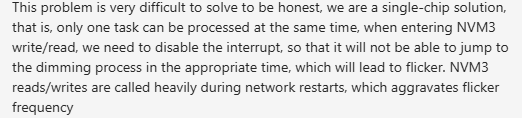
Hi, @EricM_Inovelli … I’m a bit of a noob in trying to understand what you’re saying. And I’m about to install 80 of these switches in a brand new home, so the flickering issue has me concerned. Is this then a hardware issue, or something that can be solvable by a firmware fix?
Thanks for the quick reply. It makes sense it would be a difficult problem to solve, and I figured something like that response would come back.
Please push on the engineers to come up with a creative solution. Possibly metering the reads/writes to avoid the flicker, even if it means a slight delay in network establishment? Something, anything… right now, I have a fairly upset spouse (and to be honest, I’m pretty irritated myself). ![]()
@tonyinseattle, I think the right response is “yes, it’s a hardware issue,” but also “yes, it is possibly correctable via a firmware change that would get around the hardware issue.” There isn’t enough detail in Eric’s response above for me to surmise whether that “maybe” is actually a “maybe” or if the engineers don’t have any realistic path to fix the problem.
Thanks for the reply. I’m hoping for a quick solution, too, to maintain marital harmony. A few questions:
- Does the problem occur only with dumb bulbs, or smart bulbs too?
- Do all of the lights connected to all of the switches flicker at once, or does it occur switch by switch?
- Is it right to assume that the more stable the network, the less flickering?
Thanks!
- I don’t use smart bulbs, but I would guess that it might be less likely to affect them, as they tend to have capacitors in them that might buffer brief power flicker (total guess on my part!).
- Switch by switch, according to the switch that happens to be having read/write activity to its storage at that moment.
- Yes, definitely true. But I have found that Matter servers will send traffic around to ensure health on a regular basis and will bounce non-responsive nodes, which can happen fairly often in a large network.
As a potential enhancement, the 4 parameters I wish I had access to via Apple/HA Matter would be LED color on, LED color off, LED brightness on, LED brightness off for loads (params 8,9,10,11) and the same entities for the fan. Without these you can’t automate turning the LED off at night and such and these were the ones I had to manually program on every device.
Some things I have noticed while in the process of installing several smart dimmers and fan switches in my home (using HA with a HomePod Mini as Thread Border Router):
- After upgrading from an iPhone 15 Pro to the 16 Pro I now get an “Uncertified Accessory” warning I have to dismiss every time I pair.
- Most of the devices fail to pair the first time, I have to factory reset them and then on the second attempt they work.
- Some of the configs I set in HA do not work properly. I.e., if I try to use a “favorite color” for the indicator I get an error and/or it just displays white. Going to the color picker and setting an RGB value works fine.
- Some HA config values do not work properly. Namely, I found I had to manually set the off color for the indicator because the “LED Color” setting is only setting the on color for some colors such as violet. Others work fine, like white seems to apply properly for both on and off. Setting the LED Color to violet seems to set the off color to blue and the on color to violet, so I then have to go into the switch and manually configure it.
- It would be nice to have energy monitoring reported now that Matter 1.4 supports it, since HA added support for that back in October. I believe I read in this thread or another that firmware is on the way for it soon, so I’m excited.
As @bigDvette said it would be nice to have some config values that are local only be added to HA, so long as the Matter spec supports it. LED off at night would be a nice one to set as I like seeing the indicators during the day, but found it incredibly annoying when leaving overhead fans on while trying to sleep. Conversely, I can set them dimmer but then I can’t tell the fan level during the day when it is brighter in the room.
Apologies if some of this has been covered already by other posters.
@jonahmmay If you want to turn the LED off at night using an automation, then I think you could get pretty close to “off” by using an automation to turn on the “alert / notification mode” (The RGB light on Endpoint 6) and choosing a dark color (dark red, or dark blue) with brightness at 1%, then turning the “alert/notification” mode back off during the day.
@philip pretty much nailed it. I wouldn’t necessarily call it a hardware thing, because it is also related to the demands of the matter / thread software on top of the hardware. With most issues like this that I have seen, there is a creative solution to minimize or eliminate the problem.
That being said, I also believe that there are other environmental factors at play. Maybe power source, bulbs, fixtures, etc. The reason I think this is because we have thousands of these on the market and only a few complaints. Not trying to minimize the complaints at all, I just think there are other factors at play. Maybe even visual perception of the user . . . just throwing some stuff out there. ![]()
As for the SmartBulb question, I would think smart bulbs would be less likely to exhibit the issue but I don’t know for sure.