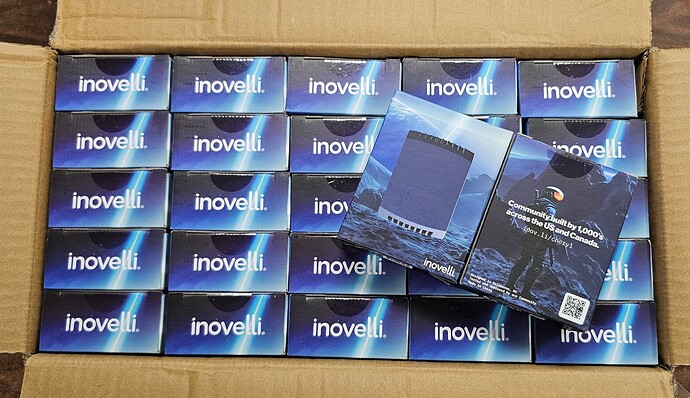Except - at least in my experience - backwards, as all my fans go to High on the first pull, not low. Minor issue, but it makes my OCD tendencies twitch ![]()
LOL, I think mine go from low to high, but maybe not. Theoretically you can change P131, 132, and 133 to reverse the order. I haven’t tried it though.
And for good reason! Technology Connections did a great video about this: https://youtu.be/hQ3GW7lVBWY
And he actually shows Inovelli switches in the video.
Seems today is a special day for multiple reasons!
![]()
![]()
![]()
![]()
Looks like it got pushed to Friday 3/8! But we can still celebrate Eric today regardless! ![]()
![]()
Sorry if this has been asked. If a fan/light fan module died, could you put on of these in the fan, then run automations on your hub to use both buttons from the fan/light switch?
That ought to work just fine using multi-tap (scene) automations.
Will the mmWave presence switches also support cycling fan speeds the same way as the 2-in-1 switches?
The mmWave switches do not support fan loads, if you’re referring to using a fan of the load and cycling the wired load.
Sorry, I quoted one which was confusing, but I meant when using 2-1 switch with the Canopy module like here:
I wanted to know if it would work the same with the forthcoming mmWave switches. TY!
Is there another thread about a Z-Wave version of this?
Not currently. So far, there is only a Zigbee version and a thread version in development (thread and zigbee share the same hardware).
I’ve installed the Canopy module today as well as a ZVM31-SN 2-1 switch. I’m using this with Home Assistant (ZHA).
Gathering all of the necessary tidbits of information from this thread and the various device and feature documentation (which don’t always match the current interface) has been… challenging. The ZHA-specific links in the manual (and email) don’t work.
So now I have the 2-1 switch “bound” to the canopy. When I turn on the switch, it turns on both the light and the fan. How can I configure so that the paddle turns on the light (only) and the config button turns on the fan? I started going down the path of “scene control” which seems like it requires an automation, but I wasn’t sure that’s the direction I should be heading.
Confirm you have the switch in smartbulb mode so you are not cutting the power to the fan.
I’m not sure if this reply was meant for me?
I’m not using smartbulb mode. I’m tying line and load together at the 2-1 switch as recommended above.
I’m having similar challenges. Also, oddly, I have a second “light” switch in addition to the real light and fan switches in ZHA of Home Assistant.
Smart bulb mode + single device Zigbee binding seems to turn on and off both the fan and light.
I also saw the second “light” switch from the canopy module. I’ve seen this before on other switches in ZHA so I just disabled it.
Yep, that is the correct approach.