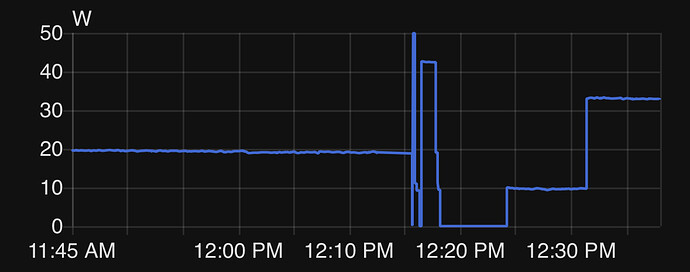Lights attached to my Blue Dimmer switch (VZM31-SN) flicker periodically, approximately every 10-15 seconds.
The switch is installed in single-pole mode WITH neutral wire installed.
The load are Cooper Halo HLBC6 downlights, which experience no flickering with other dimmers, including Leviton Sureslide (analog), Lutron Maestro (digital) and Jasco Enbrighten (Zigbee), which I have tried on them.
The flicker does not occur with an incandescent bulb (I used a 40W oven bulb to test, which is similar to the ~40W the Halos draw), but it is reproducible with some off-the-shelf LED bulbs.
I have tried a dimmer bypass (in addition to the neutral wire). This does not stop the flickering, but changes its characteristic a bit (without it’s more of a noticeable drop in brightness, whereas with it, the lights actually turn fully off, if only briefly).
The problem I’m experiencing sounds very similar to Red Series Dimmer flickering intermittently - Switches / General Discussion - Inovelli Community, which suggests disabling power reporting.
I tried disabling power reporting by setting Endpoint ID 0xfc31 → active energy report 0x0014 and active power report 0x0012 to 0.
Unfortunately, this wasn’t effective - I still see power reports and the flickering continues.
The flicker is only noticeable at medium settings between about 15% - 90% brightness, not at 100% or at very low levels.
You can actually see the flicker in the power graph - what should be a smooth line is jittery:
One more thing I tried is using the single-pole full-sine mode, which unfortunately also does not address the flickering.
The firmware is 2.18.
I have already contacted Inovelli support, but there is no conclusion so far.
Would anybody have any additional tips I could try to resolve this?