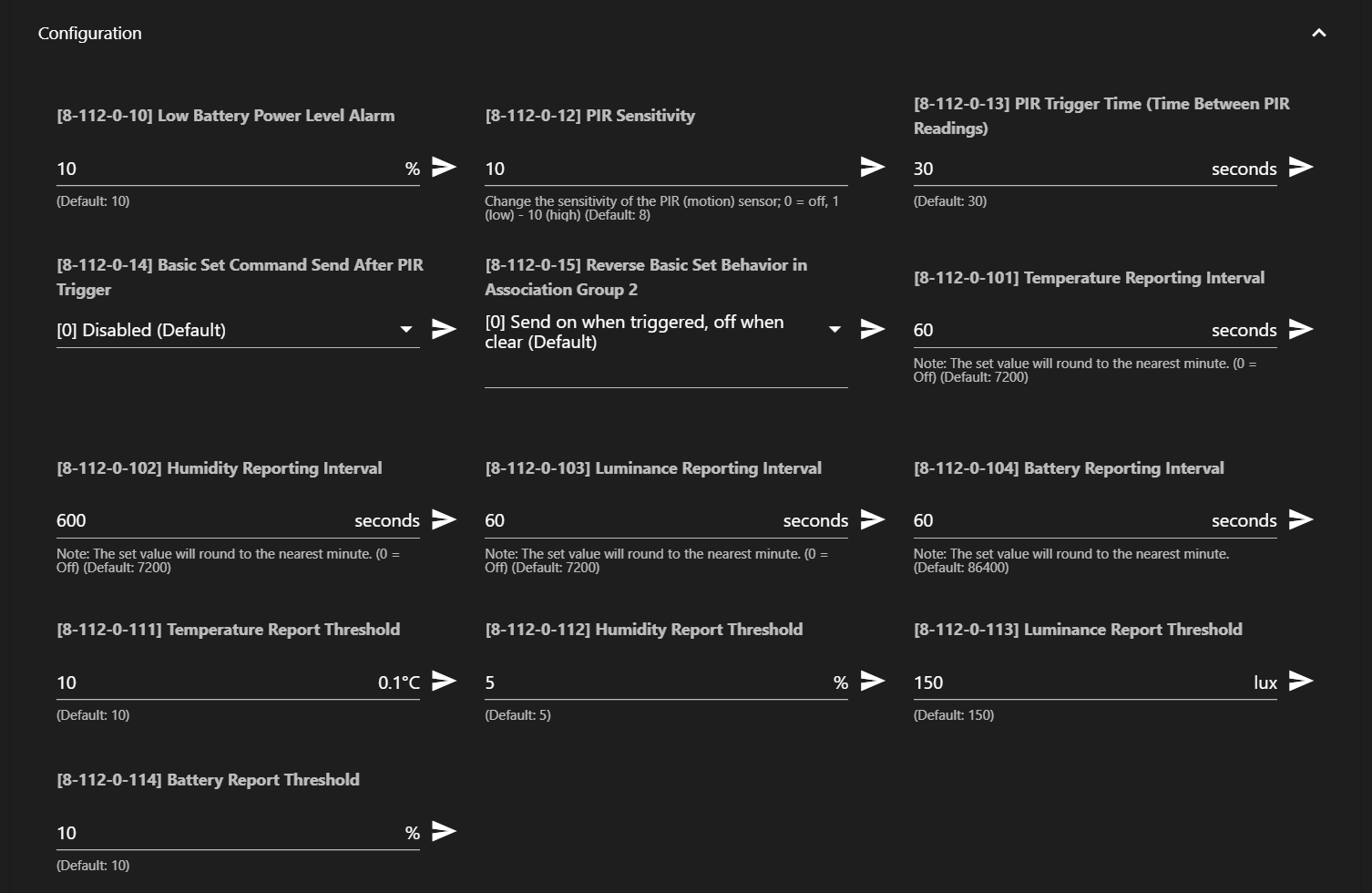You need to push the button 3x in order to wake it up. Pressing it 1x will not wake it up enough to complete the interview
It was already awake while I was adding it. I pressed it a few times over 30 seconds to keep it awake.
Update: Once it was added (listed as Unknown), I started a Heal Node action, pressed the button 3 times and waited. After doing this 4 different times, it finally worked.
For me it took a few minutes and a reboot for the sensors to populate. Now if I can only figure out how to access the parameter settings…
Are you using the Z-Wave JS web UI? I’m able to configure the parameters in mine just like I could with OZW (way easier actually)
I initially had issues with the LZW60 as support hadn’t been added when I switched over, but since upgrading a few weeks ago everything has been working as expected.
My current Z-Wave JS revision:
App Version: 2.2.0
Zwavejs Version: 6.6.1
Zwavejs-server Version: 1.1.1
Screenshot of parameter config.
OK- I just set up zwavejs2mqtt and found it. I was using the vanilla version zwaveJS, which doesn’t have the control panel or web UI. Thanks!
Wow. I am just now hearing this after wondering why there were pre-orders available when I came to buy some more 4-in-1 sensors. So very sorry to hear about this. Hopefully karma makes things right…for everyone involved.
Haven’t read the entire thread, but I seem to recall that there was some other significant event happening in 2020 that might’ve affected folks’ disposable incomes (and maybe the demand for these as well). I know it did ours. We had to shift some of our capital budget from home automation to the PPE and hand sanitizer account.
Anyway, I’m off to finish placing my pre-order. ![]()
Are you guys still on track to ship these soon? Thinking about placing a pre-order
Looking like maybe mid-May? They were originally supposed to be delivered to us end of April but the manufacturer (of course) bumped it a bit and now they should be leaving China on 5/5. After the flight/customs, travel time, etc…I would think we could have them possibly the 14th or 17th of May?
New to this forum. I too I am interested in pre-ordering the motion sensor. Currently have a Vera Plus. Bought the Ezlo Plus. Still haven’t transfer my devices over yet. Actually, I did try but hit a snag. The Dome Valve shut-off valve won’t work with Ezlo Plus. No ETA.
My question is will this motion sensor (LZW60) work with Ezlo? Thanks
It works with Vera so I think it should work with Ezlo. Here are the general instructions:
Installation & Setup | LZW60 | 4-1 Multi-Sensor | Vera (inovelli.com)
This is a workaround that might need to be applied:
[DEVICE PAGE] Inovelli 4-in-1 motion sensor LZW60 - Sensors - Inovelli Community
I just received first LZW60. Yay! One question… what is the purpose of the gel pad? Is it supposed to go between the mount and the wall?
Gel pad? Is it not a sticky pad to stick on a wall?
Interesting. That’s new. Did not have that on first rounds I don’t think.
It is sticky with peel back film on both sides, but I assumed the 3m tape was for hanging without screws
@Eric_Inovelli can you provide any insight into the accessory? I didn’t see it mentioned in the parts list.
It’s a mystery to us too. I remember we asked about it when they first launched, but we can’t remember what it’s for.
I’ll ask tonight at our call.
I want to say it’s for if you’re standing the sensor upright on a shelf or something. In other words, you put it under the bottom (where the two holes are) so that the holes can still read lux/temp, etc.
Turns out that this is to be used when you want to mount the sensor on a flat surface like a table or a shelf.
I finally got sensor for an order I placed, what seems like, 8 years ago, lol.
Anyway I am messing with the reporting times for illuminance and when I set it to 60 and I check actualy reporting time, my value changes every 2 min. When I then set the value to 240 (4 minutes), it reports every 5 minutes. So its always adding 1 min to the time. Is there a reason why?
What happens if you set it to 59, or 239? Perhaps it is a rounding error.
Can you let us know which firmware version you are using and which hub?