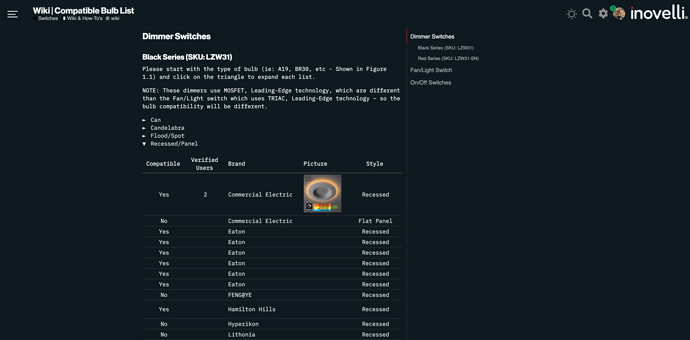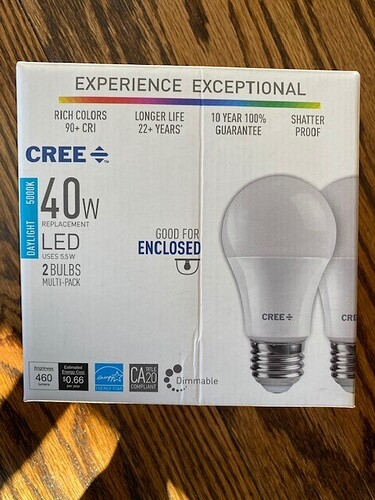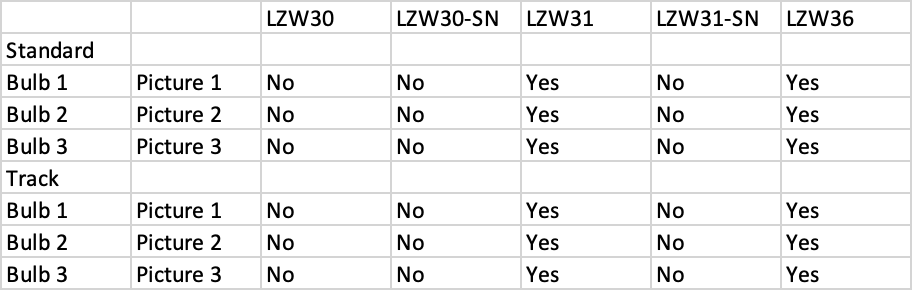EDIT: I’m going to close this thread and create another one as we’ve made this much more simple.
Good afternoon everyone!
Exciting opportunity to earn some Rewards Points. As we build out the Wiki, one of the pages will revolve around bulb (and fan) compatibility (or incompatibility).
Rules / Qualifications
- Please answer all required questions (this will help our wiki be accurate and cohesive)
- Bulbs and/or fans can be double counted – in other words, if your bulb and/or is listed, you can still earns points for verifying the compatibility and/or settings. We will note this in the Wiki and it will provide more confidence for purchasers
- If it’s found out that your bulb and/or fan is not compatible, we have the right to deduct those points (we will verify as best as we can)
- You must provide a picture of the bulb so we can verify you actually have that bulb and/or fan
-
You may post as many times as you’d like(Limit 10 per person) - Points are subject to change at any time
How it will work
After filling out the required information and posting, one of the staff members will edit your post indicating we’ve added it to the Wiki and then we’ll edit it again once the points have been added to your account.
Questions / Point Allotment
Please click on the triangles below for the questions and the point allocation for each area. Remember to answer all required areas and that points are subject to change.
Red/Black Series Dimmer Bulb Questions
(LZW31 & LZW31-SN ONLY – NOT FAN/LIGHT SWITCH)
- Required Answers (asterisked) = 20 Points
- Optional Answers (non-asterisked) = 10 Points
-
Verification of existing bulb = 10 PointsEveryone will just get minimum 20 or maximum 10
Please list out the following (feel free to just copy/paste this into your response):
- Compatible* = Yes or No or Yes (with comments)
- Used in a Neutral or Non-Neutral Setting: List Neutral or Non-Neutral
- Brand* = List Brand
- Style of Bulb = List Style (A19, BR30, Candelabra, etc – See Figure 1.1)
- Base of Bulb = List Base (E26, GU15, etc – See Figure 1.2)
- Wattage = Either list the wattage used or the wattage equivalent
- Kelvin = XXXXK (2700K - 5000K, etc)
- Model* = List the model # of the bulb
- Min Setting* = List the minimum dim setting for the bulb (if any)
- Max Setting* = List the maximum dim setting for the bulb (if any)
- Where to Buy* = Please link to where you purchased (if you can’t find it, just say, “can’t find online”)
- Notes = Any other notes that would be helpful
Compatibility Comments = if the bulb flickers badly (even if min/max is adjusted), or does not turn off all the way without a bypass. Yes (with comments) indicates that out of the box, this bulb will not work, but by adding a bypass or by severely adjusting the min/max settings, it works.
Red/Black Series On/Off Bulb Questions
- Required Answers (asterisked) = 20 Points
- Optional Answers (non-asterisked) = 10 Points
-
Verification of existing bulb = 10 PointsEveryone will just get minimum 20 or maximum 10
Please list out the following (feel free to just copy/paste this into your response):
- Compatible* = Yes or No
- Brand* = List Brand
- Style of Bulb = List Style (A19, BR30, Candelabra, etc)
- Base of Bulb = List Base (E26, GU15, etc)
- Wattage = Either list the wattage used or the wattage equivalent
- Kelvin = XXXXK (2700K - 5000K, etc)
- Model* = List the model # of the bulb
- Where to Buy* = Please link to where you purchased (if you can’t find it, just say, “can’t find online”)
- Notes = Any other notes that would be helpful
Red Series Fan/Light Fan & Bulb Questions
Red Series Fan/Light Bulb & Fan Compatibility
- Required Answers (asterisked) = 30 Points
- Optional Answers (non-asterisked) = 10 Points
-
Verification of existing bulb = 10 PointsEveryone will just get minimum 30 or maximum 40
Please list out the following (feel free to just copy/paste this into your response):
Bulb Compatibility
- Bulb Compatible* = Yes or No
- Brand* = List Brand
- Style of Bulb = List Style (A19, BR30, Candelabra, etc – See Figure 1.1)
- Base of Bulb = List Base (E26, GU15, etc – See Figure 1.2)
- Wattage = Either list the wattage used or the wattage equivalent
- Kelvin = XXXXK (2700K - 5000K, etc)
- Model* = List the model # of the bulb
- Min Setting* = List the minimum dim setting for the bulb (if any)
- Max Setting* = List the maximum dim setting for the bulb (if any)
- Where to Buy* = Please link to where you purchased (if you can’t find it, just say, “can’t find online”)
- Are you using any conversion kits for the bulbs* = (ie: Candelabra to A19/Standard)
- Did these come with the fan* = Yes or No
- Notes = Any other notes that would be helpful
Fan Compatibility
- Fan Compatible* = Yes or No
- Brand* = List Brand
- Inches = List Fan Size in Inches (ie: 60in fan, 72in fan, etc)
- Does Fan include Remote* = Yes or No
- Any Special Modifications to Wiring* = Yes or No
- Where to Buy* = Please link to where you purchased (if you can’t find it, just say, “can’t find online”)
- Notes = Any other notes that would be helpful
Bulb Compatibility Lists
Please click on the URL’s below to be taken to the most up-to-date bulb and/or fan compatibility lists to check for verification. NOTE: For the dimmers and on/off switches the Red & Black Series compatibility is the same. Feel free to check either or.
- Dimmer Switches: Dimmer Switch Bulb Compatibility
- On/Off Switches: On/Off Switch Bulb Compatibility
- Fan/Light Switch: Fan/Light Switch Fan & Bulb Compatibility
EDIT: As of March 10, 2021, we’ve made this process simpler. Instead of posting here, please use this form for submissions.
Inovelli Bulb Compatibility Form
Please remember to upload a picture of your bulb so we can verify you’re actually using it.


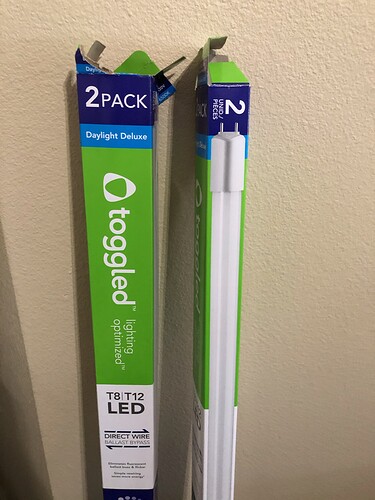
 )
)